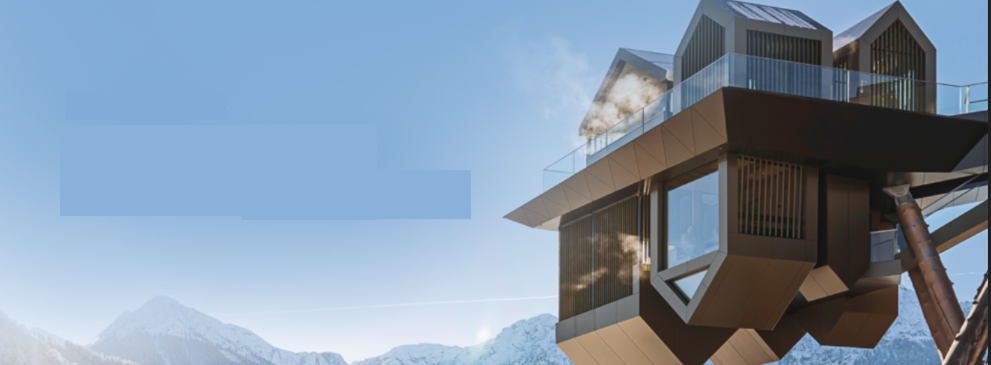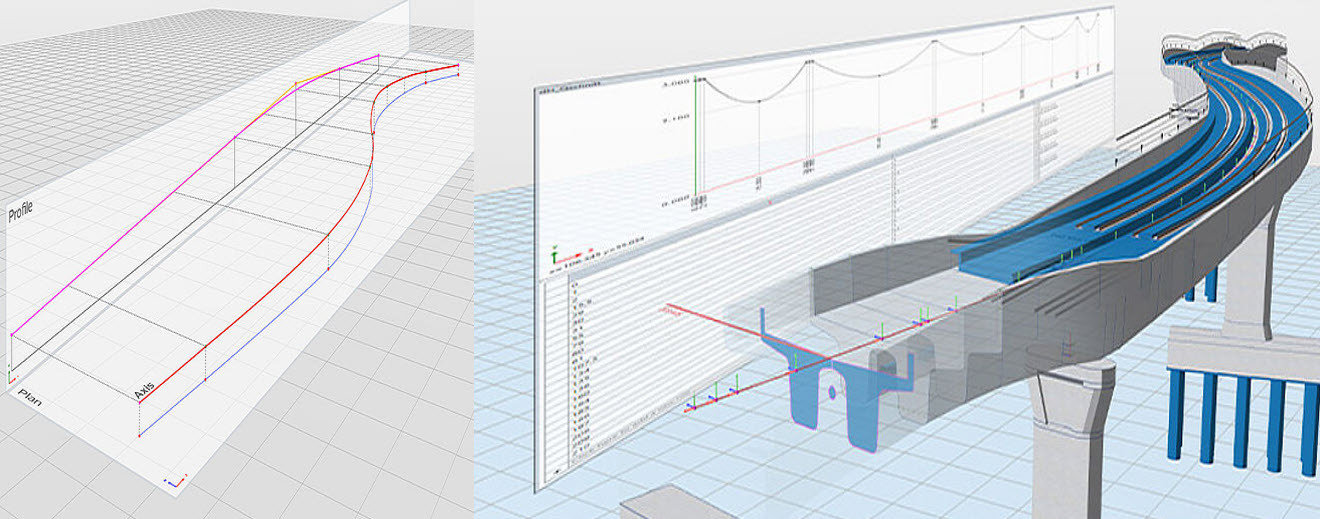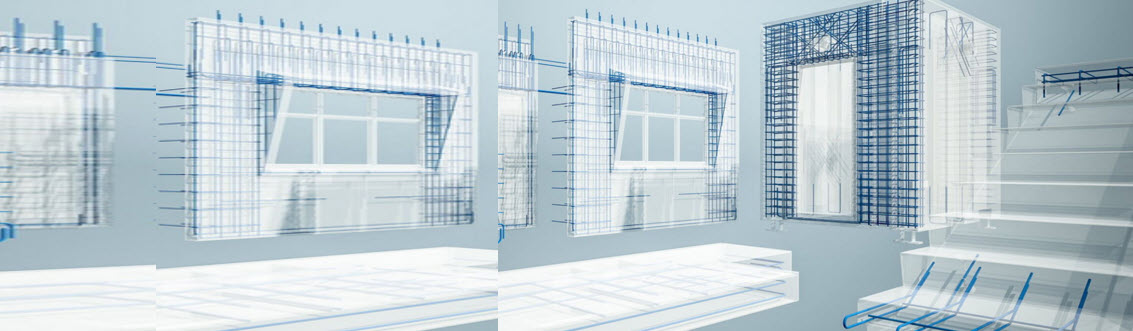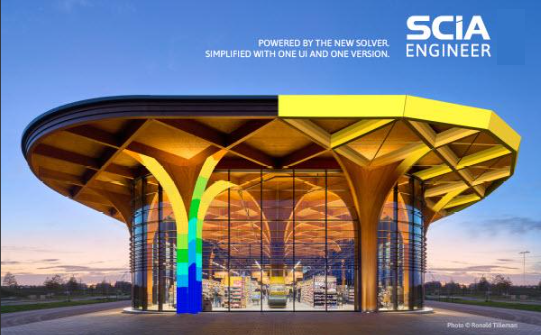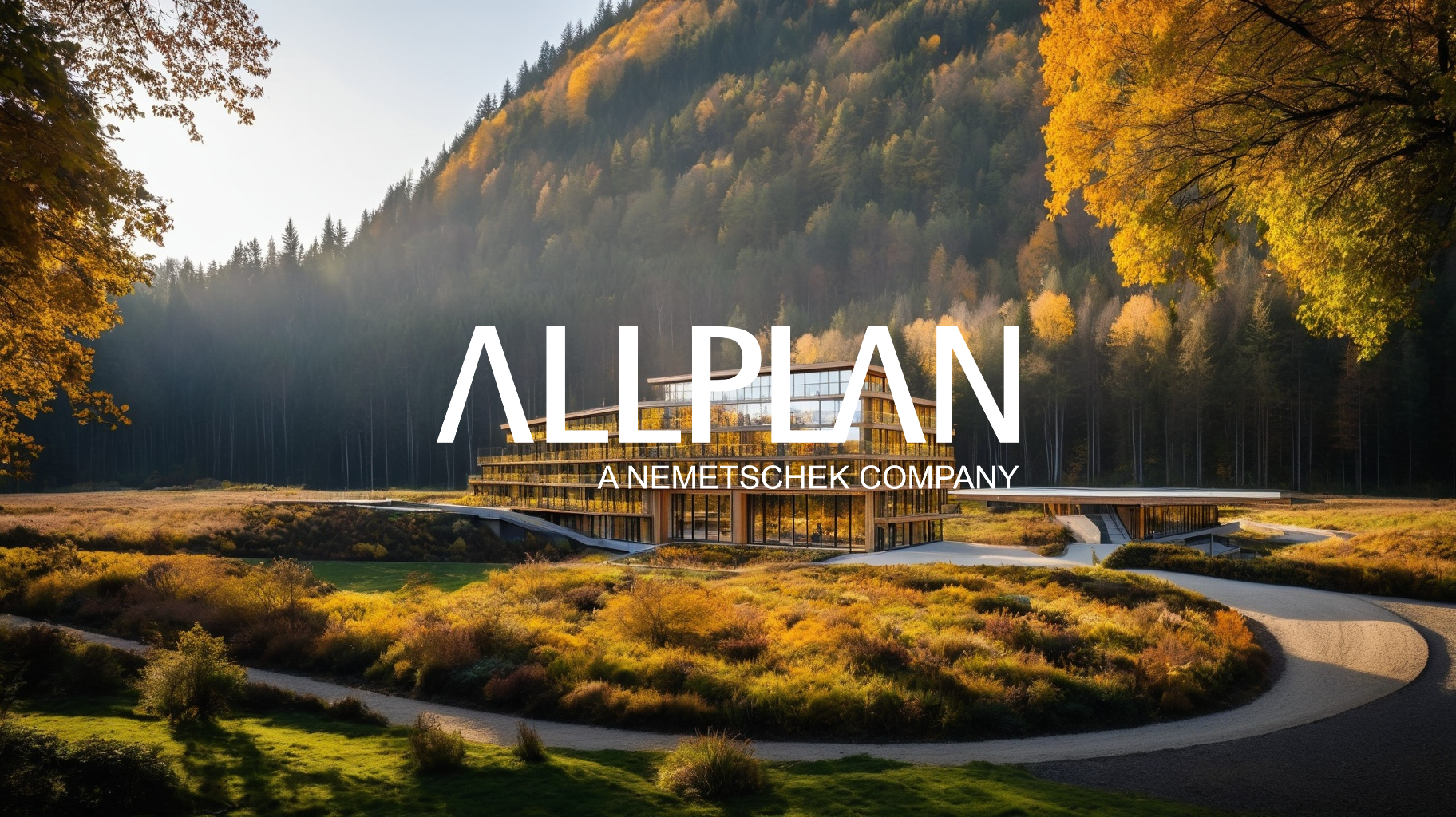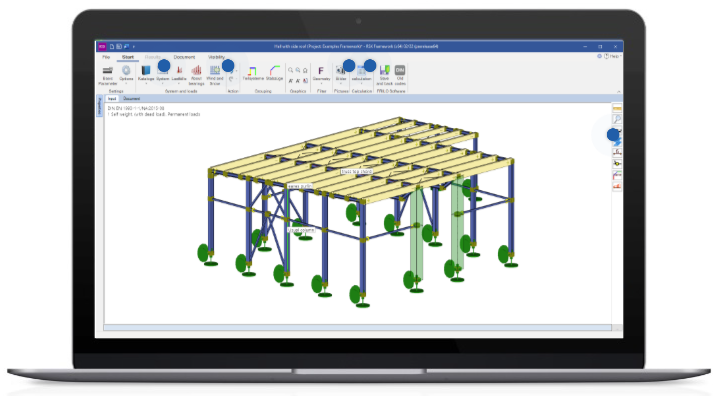Topics
OUR LEARNING PROGRAM INCLUDES
TRAINING - Learn about products through a variety of different courses.
-
Blended Learning:
Training Programs combine training formats in a virtual representation of traditional classroom instruction. -
E-Learning:
Learn independently and at your own pace through introductory videos, step-by-step instructions, and job aids. -
Training:
Learn from a live ALLPLAN Instructor taking learners through a series of Lesson Plans.
HOW TO... - Concise instructions and directions from completing specific tasks.
-
Recorded online session:
Learn about specific features in these scheduled webinars hosted at specific dates and times. -
Introductory Video:
Gain a better understanding of the context for specific topics, features, or techniques before going into futher depth. -
FAQ:
Answers to frequently asked questions for new or experienced users. -
Technical documentation:
Detailed information about a product or processes. Typically includes manuals with limited step-by-step examples.
\ Solutions
OUR OFFERS FOR YOU