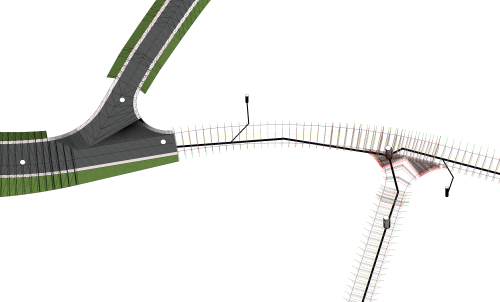
ALLPLAN start now - ROAD
ALLPLAN start now - ROAD
Course description
Learning outcomes
- Create and import of DTMs
- Make use of break lines to adjust triangulation
- Visualization of DTMs
- Area and point reduction of DTM

ALLPLAN Booster | Road
ALLPLAN Booster | Road
Course description
In diesem Kurs lernen Sie, wie Sie mit ALLPLAN eine Straße modellieren. Beginnend beim Import von Geländedaten über die Definition der vertikalen und horizontalen Achsgeometrie bis zur Darstellung des fertigen Straßenmodells im Gelände. Zum Ausprobieren der gezeigten Videoinhalte steht eine ALLPLAN Projektsicherung in der Version 2024 und eine REB-Datei zur Verfügung.
Learning outcomes
- REB Geländeimport
- Geländeauswertung
- Weitere Export- und Importmöglichkeiten
- Horizontale Achsgeometrie
- Vertikale Achsgeometrie
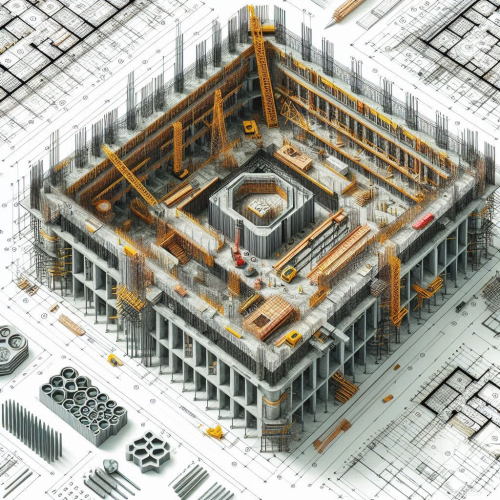
ALLPLAN Booster | Schalplanung
ALLPLAN Booster | Schalplanung
Course description
Dieser
Kurs erklärt die Vorgehensweise beim Ableiten von Ansichten und Schnitten für
die Schalplanung. Lernen Sie die vielfältigen Möglichkeiten kennen, um diese Ansichten
und Schnitte zu generieren, zu modifizieren und individuell an Ihre
Anforderungen anzupassen.
Learning outcomes
- Horizontale und vertikale Schnitte aus den Modelldaten generieren
- Schnitte kopieren, bemaßen und beschriften
- Schnitte modifizieren und Schnittführungen darstellen
- Ansicht, Draufsicht und Isometrische Darstellung
- Assoziativität zu den Modelldaten und Teilbild-Referenzen

SDS2 Fundamentals
SDS2 Fundamentals
Course description
This is a Fundamentals (Level 1) Course for SDS2. It is intended for learners without prior experience in SDS2. Even if you have some experience with SDS2, this may be a good course to refresh on basic topics. While it is suitable for learners without prior SDS2 experience, some experience in steel detailing is strongly recommended.
Learning outcomes
- Describe the basic process for completing jobs in SDS2.
- Navigate the SDS2 Home Screen, Modeling, and Drawing Editor user interfaces.
- Model basic Members, such as Beams, Columns, Vertical Braces, and Horizontal Braces.
- Create, annotate, and print Sheets.

ALLPLAN Basic Knowledge – Online Certification
ALLPLAN Basic Knowledge – Online Certification
Course description
Validate your fundamental ALLPLAN skills with this official online certification. Key topics include 2D drafting, building structure, intelligent component modeling, assistants, SmartParts, rooms, and layout – the ideal foundation for BIM-oriented work.
Learning outcomes
- Confident use of essential ALLPLAN features and tools
- 2D, 2.5D, and 3D design and modeling workflows
- BIM-compliant planning and structured project processes
- Alignment with internal standards and documentation requirements
- Building a solid foundation for efficient and goal-oriented use of ALLPLAN

SDS2 Operator Certification Exam
SDS2 Operator Certification Exam
Course description
The SDS2 Operator Certification is intended to demonstrate the examinee’s basic understanding of the processes and capabilities of SDS2. This introductory certification ensures that the holder is well positioned to begin working day-to-day in SDS2.
Learning outcomes
- Describe the basic process for completing jobs in SDS2.
- Navigate the SDS2 Home Screen, Modeling, and Drawing Editor user interfaces.
- Model basic Members, such as Beams, Columns, Vertical Braces, and Horizontal Braces.
- Create, annotate, and print Sheets.
- Import information to and export information from SDS2.