
ALLPLAN start now - Ingenieurbau
ALLPLAN start now - Ingenieurbau
Course description
Learning outcomes
- Grundrisse erstellen
- Bauteile
- Öffnungselemente
- NDW-Importe
- Plan zusammenstellen und ausgeben

ALLPLAN start now - Architektur
ALLPLAN start now - Architektur
Course description
Learning outcomes
- Grundrisse erstellen
- Entwicklung eines kompletten Gebäudes
- Gebäudekomponenten
- Öffnungselemente
- Treppen
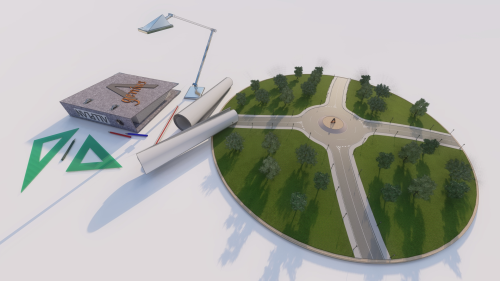
Allplan Básico
Allplan Básico
Course description
El curso básico de Allplan es una introducción completa a este software de diseño AEC líder en la industria. Está diseñado para personas sin experiencia previa en Allplan o en software de diseño asistido por computadora (CAD), brindando una base sólida para comprender y utilizar eficazmente las herramientas esenciales para el modelado en 2D y 3D.
Durante el curso, los participantes aprenderán los conceptos básicos de Allplan, desde la navegación por la interfaz de usuario hasta la creación de modelos simples y la generación de documentación técnica. Se centrará en desarrollar habilidades prácticas que sean aplicables tanto en el entorno educativo como en el profesional.
Learning outcomes
- Gestión de archivos y proyectos en el entorno Allplan.
- Uso de herramientas de modelado 2D y 3D para cualquier tipo de figura geométrica.
- Layers, bibliotecas y asistentes.
- Gestión de la información. Importación y exportación de datos del modelo.
- Presentación del modelo. Planos y renderizados.

ALLPLAN start now - Architecture
ALLPLAN start now - Architecture
Course description
Course modules:
It's that simple!
Create the 3D building model
Modification made easy...
Evaluation
Completion of the 3D building model
Compile and Output Plan
Project Backup
Learning outcomes
- Create floor plans
- Develop a complete building
- Building components
- Opening elements
- Stairs
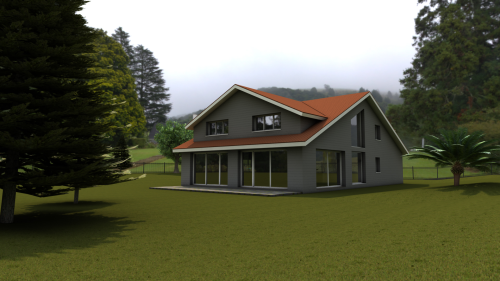
Especialista en Arquitectura
Especialista en Arquitectura
Course description
Únete a una experiencia integral diseñada para arquitectos y profesionales del diseño que deseen dominar esta potente herramienta de modelado arquitectónico y gestión de proyectos.
Este curso ofrece una introducción detallada a las características esenciales de Allplan Arquitectura, desde los fundamentos básicos hasta técnicas avanzadas. Los participantes adquirirán conocimientos prácticos sobre la creación de modelos tridimensionales, planificación de proyectos, generación de documentación técnica, renderizado y visualización, así como la gestión eficiente de flujos de trabajo.
Learning outcomes
- Elementos constructivos libres y referenciados.
- Acotaciones, leyendas, vistas y secciones.
- Locales.
- Modelo Digital del Terreno (MDT).
- Salida de información. Listados, documentos leyendas, planos y renderizados

ALLPLAN start now - Engineering
ALLPLAN start now - Engineering
Course description
Course modules:
It's that simple!
Creating the 3D building model
Modification made easy ...
Completion of the 3D building model
Evaluation
Compile and output the plan
Reinforcement
Project backup
Learning outcomes
- Create floor plans
- Components
- Opening elements
- Stairs
- Slab

Allplan start now - BIMPLUS
Allplan start now - BIMPLUS
Course description
In den einzelnen Lektionen zeigen wir Ihnen schrittweise die Funktionalität von Bimplus.
Der Inhalt des Kurses ist logisch aufgebaut und zeigt zahlreiche praktische Beispiele. Die Präsentationen gehen sehr detailliert auf die einzelnen Funktionalitäten der Bimplus-Module ein, wobei die Verwaltung von Projekten, Mitgliedern und Daten zum wesentlichen Teil dieses Kurses gehört.
Der Kurs ist konzipiert für Einsteiger sowie Fortgeschrittene.
Learning outcomes
- Team erstellen
- Projekte
- Mitglieder und Daten verwalten
- Modelle betrachten und analysieren
- Issues erstellen

Allplan start now - BRIDGE
Allplan start now - BRIDGE
Course description
The training is designed to guide you through the modeling process for an parametrical 3D Prestressed concrete bridge model using Allplan Bridge and using Allplan Engineering for further detailing of the bridge. The used example is a hollow box concrete girder bridge with three spans. The length of the bridge is 80 meters, and the span lengths are 25, 30 and 25 meters. The bridge has two piers with variable dimensions along the height of 10 meters. The bridge axis is curved in plan and in elevation.
Learning outcomes
- General
- Axis
- Cross-Section
- Structural Members
- Variables and Variations
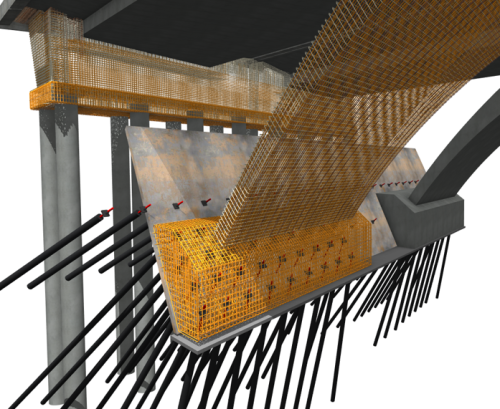
Especialista en Ingeniería
Especialista en Ingeniería
Course description
El curso de Allplan Ingeniería ofrece una formación especializada en el uso de esta potente herramienta para el diseño, modelado y análisis de estructuras en proyectos de ingeniería, tanto civil como de edificación. Diseñado para ingenieros civiles, estructurales y estudiantes de ingeniería, este curso proporciona los conocimientos y habilidades necesarios para aprovechar al máximo las capacidades de Allplan en la planificación y ejecución de proyectos de construcción.
Learning outcomes
- Elementos constructivos referenciados.
- Modelo digital del terreno MDT.
- Armados.

Allplan start now - Precast Elements
Allplan start now - Precast Elements
Course description
An IFC file is imported into Allplan, then a 3D element is isolated and converted into a precast wall.
The element is assigned a reinforced element plan and provided with fixtures.
Finally, the element plan is printed.
Learning outcomes
- IFC - Import
- Customize Modell
- Convert elment to precast element
- Reinforce precast element
- Customize precast element

ALLPLAN Baugrube Basis
ALLPLAN Baugrube Basis
Course description
ALLPLAN Baugrube ist ein leistungsstarkes Programmmodul für den Spezialtiefbaubereich. Mit intuitiven Funktionen ermöglicht es das schnelle Erlernen der Grundfunktionen. Nutzer können mühelos präzise Baugruben erstellen, indem sie Aushubelemente nach individuellen Anforderungen gestalten. Die Baugrube bietet die Flexibilität, Böschungswinkel einfach zu definieren, um optimale Ergebnisse zu erzielen. Durch eine benutzerfreundliche Oberfläche unterstützt ALLPLAN Baugrube effizientes Arbeiten und trägt so maßgeblich zur erfolgreichen Umsetzung von Bauprojekten bei.
Learning outcomes
- Spezialtiefbau
- Erdarbeiten
- Aushubelementen
- Böschungswinkel
- 3D-Flächen
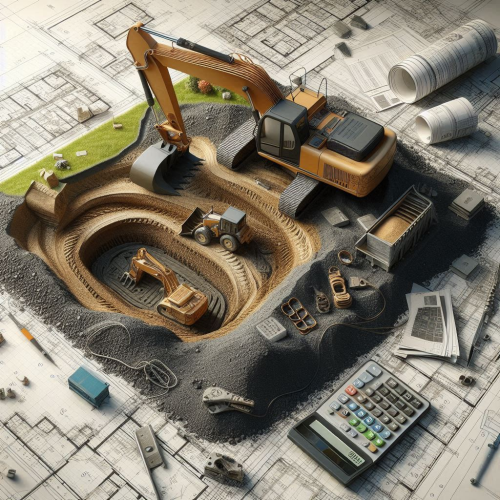
ALLPLAN Excavation Pit Basis
ALLPLAN Excavation Pit Basis
Course description
ALLPLAN Excavation Pit is a powerful module for foundation engineering. Its intuitive functions allow users to quickly learn the basic functions. Users can easily create precise excavations by designing excavation elements according to individual requirements. The excavation offers the flexibility to easily define slope angles to achieve optimal results. With its user-friendly interface, ALLPLAN Excavation supports efficient working and thus contributes significantly to the successful realisation of construction projects.
Learning outcomes
- Specialised foundation engineering
- Earthworks
- Excavation elements
- Slope angle
- 3D surfaces