- Filter
Filter

Allplan start now - BRIDGE
Allplan start now - BRIDGE
Course description
The training is designed to guide you through the modeling process for an parametrical 3D Prestressed concrete bridge model using Allplan Bridge and using Allplan Engineering for further detailing of the bridge. The used example is a hollow box concrete girder bridge with three spans. The length of the bridge is 80 meters, and the span lengths are 25, 30 and 25 meters. The bridge has two piers with variable dimensions along the height of 10 meters. The bridge axis is curved in plan and in elevation.
Learning outcomes
- General
- Axis
- Cross-Section
- Structural Members
- Variables and Variations
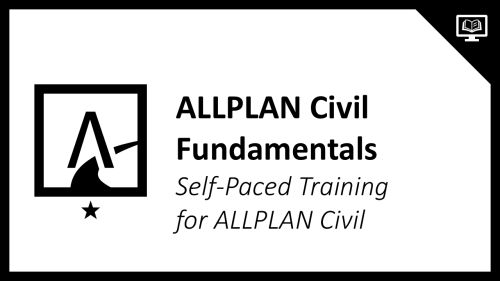
ALLPLAN Civil Fundamentals
ALLPLAN Civil Fundamentals
Course description
This introductory Self-Paced Training Course covers the fundamentals of ALLPLAN Civil. It is suitable for learners without prior experience in ALLPLAN or ALLPLAN Civil.
Learning outcomes
- Describe the basic modeling workflow of ALLPLAN Civil project.
- Describe the relationships between Axes, Cross Sections, and Structural Members.
- Define key words and terms used within ALLPLAN Civil.
- Recall the different types of Structural Members.

ALLPLAN Civil for Beginners
ALLPLAN Civil for Beginners
Course description
This course covers aspects related to day-to-day work in ALLPLAN Civil. Before taking this course, learners should have a fundamental understanding of both ALLPLAN and ALLPLAN Civil.
Learning outcomes
- Import and adjust Axes.
- Modify the Cross Sections used by Structural Members.
- Place Structural Members from Templates.
- Apply expressions and Variations to Structural Members.

TEST DRIVE BRIDGE
TEST DRIVE BRIDGE
Course description
Vuoi provare il metodo BIM applicato alle infrastrutture con Allplan Bridge?
Il Software Test Drive
è un corso di formazione online (disponibile h24) che ti offre la
possibilità di provare la progettazione BIM dei ponti con l'assistenza
passo passo dei nostri esperti. Grazie a questo corso base gratuito
della durata totale di 3h 50', puoi creare tu stesso il modello
parametrico di un ponte e verificare la semplicità e l'intuitività di
utilizzo di Allplan Bridge 2021.
Learning outcomes
- Modellazione parametrica di un ponte a 3 campate
- Modifica parametrica del modello
- Estrazione di viste e sezioni
- Creazione delle armature del ponte ed estrazione distinte ferri

Allplan Campus Crashkurs EN
Allplan Campus Crashkurs EN
Course description
This Allplan crash course for beginners offers a comprehensive introduction to the basics of the CAD and BIM software Allplan. In five structured video tutorials, you will learn how to create 2D and 3D designs, efficiently manage building structures, and design and export professional plan layouts for your architectural projects. Perfect for beginners who want to quickly and practically expand their skills in architecture and construction planning.
Learning outcomes
- Basic 2D design and project management in Allplan
- Expertise in free 3D modeling and the application of Boolean operations
- Effective usage for level models and materials for structured building designs
- Construction of walls, ceilings, and columns without collisions
- Accurate presentation and export of sections and plan layouts
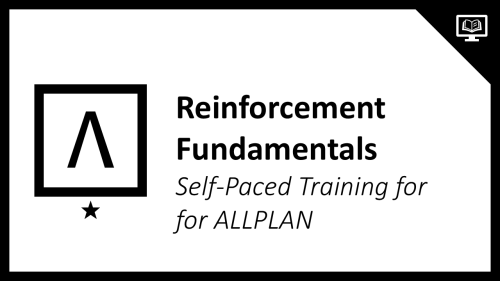
Reinforcement Fundamentals
Reinforcement Fundamentals
Course description
This course examines the fundamentals of reinforcement in ALLPLAN and introduces the "Bar Shape" Tool which is the foundation for all rebar placement tools in ALLPLAN.
Learning outcomes
- Create basic placements of reinforcement bars.
- Label reinforcement bars with metadata.
- Modify geometry and properties of reinforcement bars.
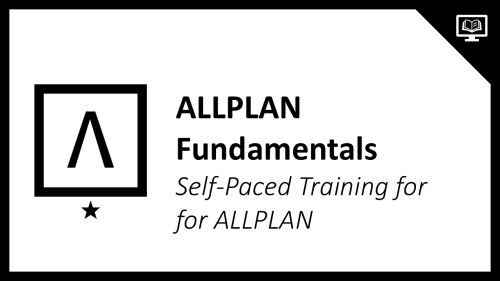
ALLPLAN Fundamentals
ALLPLAN Fundamentals
Course description
This introductory Self-Paced Training Course covers the fundamentals of ALLPLAN. It is suitable for leaners without prior experience in ALLPLAN.
Learning outcomes
- Recall basic Project-related administrative settings.
- Describe how Drawing Files are used to organize content in a Project.
- Identify best use cases for Library Elements and Wizards.
- State how model information can be organized and presented using Legends or Reports.

Reinforcement for Beginners
Reinforcement for Beginners
Course description
This course focuses on basic techniques to modeling, documenting, and managing reinforcement bars in ALLPLAN.
Learning outcomes
- Place reinforcement using advanced placement tools.

ALLPLAN Basic Knowledge – Online Certification
ALLPLAN Basic Knowledge – Online Certification
Course description
Validate your fundamental ALLPLAN skills with this official online certification. Key topics include 2D drafting, building structure, intelligent component modeling, assistants, SmartParts, rooms, and layout – the ideal foundation for BIM-oriented work.
Learning outcomes
- Confident use of essential ALLPLAN features and tools
- 2D, 2.5D, and 3D design and modeling workflows
- BIM-compliant planning and structured project processes
- Alignment with internal standards and documentation requirements
- Building a solid foundation for efficient and goal-oriented use of ALLPLAN

SDS2 Fundamentals
SDS2 Fundamentals
Course description
This is a Fundamentals (Level 1) Course for SDS2. It is intended for learners without prior experience in SDS2. Even if you have some experience with SDS2, this may be a good course to refresh on basic topics. While it is suitable for learners without prior SDS2 experience, some experience in steel detailing is strongly recommended.
Learning outcomes
- Describe the basic process for completing jobs in SDS2.
- Navigate the SDS2 Home Screen, Modeling, and Drawing Editor user interfaces.
- Model basic Members, such as Beams, Columns, Vertical Braces, and Horizontal Braces.
- Create, annotate, and print Sheets.

Updating SDS2
Updating SDS2
Course description
This Course provides helpful guidance for people updating to the latest version of SDS2. It includes information on where to access the SDS2 installation files and how to move settings/preferences between versions of SDS2.
Learning outcomes
- Propose when to update to the latest version of SDS2.
- Compare the standalone and server installation options.
- Recognize types of content and preferences that can be copied between different versions.
- Plan your SDS2 update process.

ALLPLAN 2026 Onboarding
ALLPLAN 2026 Onboarding
Course description
Welcome to ALLPLAN 2026! 🚀
You’ve joined us at the perfect moment — our latest release is here, packed with smarter tools, faster workflows, and features designed to make your work shine.
In just a few steps, you’ll:
-
Discover what’s new and why it matters
-
Learn how to get up and running fast
-
Unlock tips to boost your productivity from day one
Let’s get you set up, confident, and ready to create with the best version of ALLPLAN yet.
Your journey starts now. Let’s go! 💡
Learning outcomes
- Learn the ALLPLAN 2026 new features and improvements
- Improve your daily workflows
- Stay up to date