- Filter
Filter

ALLPLAN Webinars

MANUFACTON Webinars
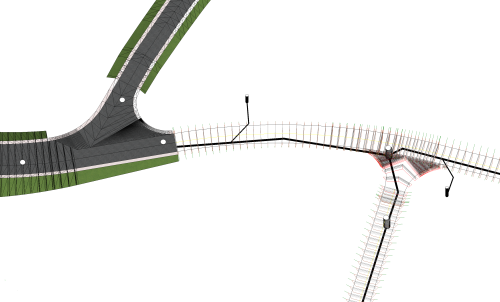
ALLPLAN start now - ROAD
ALLPLAN start now - ROAD
Course description
Learning outcomes
- Create and import of DTMs
- Make use of break lines to adjust triangulation
- Visualization of DTMs
- Area and point reduction of DTM
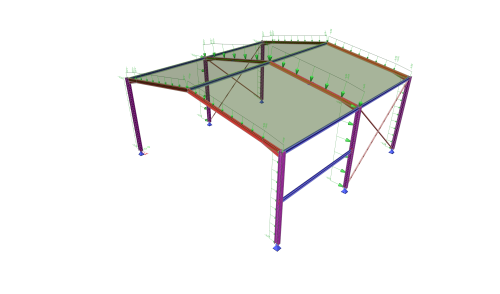
Tutorial Steel AISC
Tutorial Steel AISC
Course description
This tutorial describes the basic functions of SCIA Engineer for the input, analysis and design of a 3D steel hall structure.
Before you start, you must be familiar with your operating system: for instance working with dialogues, menu bars, toolbars, status bars, handling the mouse, etc.
First, we will explain how to create a new project and how to setup your structure.
After the geometry and load input, the structure will be calculated and the results can be viewed.
Next, we will discuss the steel code check according AISC 360-22 and we will create a simple steel connection.
The tutorial ends with a brief introduction to the engineering report.
Learning outcomes
- The user will be able to model and analyse a steel structure.
- The user will be able to perform the steel code check according AISC 360-22.

ALLPLAN start now - Engineering
ALLPLAN start now - Engineering
Course description
Course modules:
It's that simple!
Creating the 3D building model
Modification made easy ...
Completion of the 3D building model
Evaluation
Compile and output the plan
Reinforcement
Project backup
Learning outcomes
- Create floor plans
- Components
- Opening elements
- Stairs
- Slab
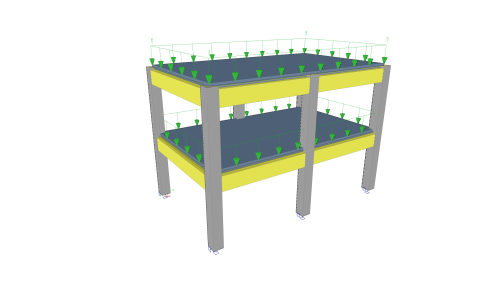
Tutorial Concrete
Tutorial Concrete
Course description
This tutorial describes the basic functions of SCIA Engineer for the input, analysis and design of a 3D concrete structure with 1D and 2D elements.
Before you start, you must be familiar with your operating system: for instance working with dialogues, menu bars, toolbars, status bars, handling the mouse, etc.
First, we will explain how to create a new project and how to setup your structure.
After the geometry and load input, the structure will be calculated and the results can be viewed.
Next, we will discuss the concrete settings and we will perform the concrete design for 1D and 2D elements.
The tutorial ends with a brief introduction to the engineering report.
Learning outcomes
- The user will be able to model and analyse a concrete structure.

Allplan Campus Crashkurs EN
Allplan Campus Crashkurs EN
Course description
This Allplan crash course for beginners offers a comprehensive introduction to the basics of the CAD and BIM software Allplan. In five structured video tutorials, you will learn how to create 2D and 3D designs, efficiently manage building structures, and design and export professional plan layouts for your architectural projects. Perfect for beginners who want to quickly and practically expand their skills in architecture and construction planning.
Learning outcomes
- Basic 2D design and project management in Allplan
- Expertise in free 3D modeling and the application of Boolean operations
- Effective usage for level models and materials for structured building designs
- Construction of walls, ceilings, and columns without collisions
- Accurate presentation and export of sections and plan layouts

ALLPLAN start now - Architecture
ALLPLAN start now - Architecture
Course description
Course modules:
It's that simple!
Create the 3D building model
Modification made easy...
Evaluation
Completion of the 3D building model
Compile and Output Plan
Project Backup
Learning outcomes
- Create floor plans
- Develop a complete building
- Building components
- Opening elements
- Stairs
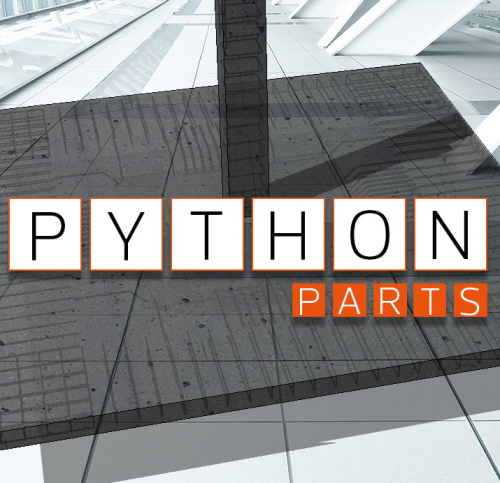
ALLPLAN start now - PythonParts
ALLPLAN start now - PythonParts
Course description
In this course we will guide you through the process of creating your first PythonPart. You will learn the basic principles of how the PythonPart framework works. The source is divided into chapters, where we show how to create a standard PythonPart.
After this course, you will be able to create your own custom functions designed specifically for the needs of your organization
Learning outcomes
- Learn the basic principles of PythonPart framework
- Create a standard PythonPart
- Create parametric reinforced elements
- Design own custom functions

ALLPLAN Essentials for Admins
ALLPLAN Essentials for Admins
Course description
The ALLPLAN Onboarding Course guides new users through the essential steps to get started with ALLPLAN. You will learn how to:
✅ Create an ALLPLAN Connect account to access resources and support.
✅ Download and install ALLPLAN on your system.
✅ Manage and activate your licenses for seamless usage.
✅ Get familiar with the basics of ALLPLAN, including navigation and essential tools.
By the end of this course, you'll be ready to start your first project with confidence!
Learning outcomes
- Manage your licenses in ALLPLAN Connect
- Download & install ALLPLAN
- Manage your licenses
- Get to know the basics
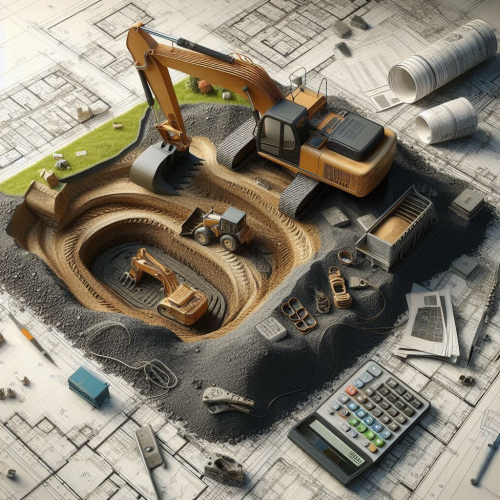
ALLPLAN Excavation Pit Basis
ALLPLAN Excavation Pit Basis
Course description
ALLPLAN Excavation Pit is a powerful module for foundation engineering. Its intuitive functions allow users to quickly learn the basic functions. Users can easily create precise excavations by designing excavation elements according to individual requirements. The excavation offers the flexibility to easily define slope angles to achieve optimal results. With its user-friendly interface, ALLPLAN Excavation supports efficient working and thus contributes significantly to the successful realisation of construction projects.
Learning outcomes
- Specialised foundation engineering
- Earthworks
- Excavation elements
- Slope angle
- 3D surfaces

ALLPLAN Essentials for Users
ALLPLAN Essentials for Users
Course description
The ALLPLAN Onboarding Course guides new users through the essential steps to get started with ALLPLAN. You will learn how to:
✅ Create an ALLPLAN Connect account to access resources and support.
✅ Download and install ALLPLAN on your system.
✅ Manage and activate your licenses for seamless usage.
✅ Get familiar with the basics of ALLPLAN, including navigation and essential tools.
By the end of this course, you'll be ready to start your first project with confidence!
Learning outcomes
- Manage your licenses in ALLPLAN Connect
- Download & install ALLPLAN
- Manage your licenses
- Get to know the basics