Results
Sort by

More products
Sales Trainings on LinkedIn Learning
Sales Trainings on LinkedIn Learning
Language:
Country settings:
Target groups:

Close
Sales Trainings on LinkedIn Learning
E-Learning
Basic
1h 40min
Course description
<
Learning outcomes
- Understand and leverage the importance of authentic relationships in the sales process.
- Apply effective business development strategies to identify market opportunities and build
- Use CRM systems to organize customer information and streamline sales processes.
- Employ professional communication techniques—such as cold emailing and impactful presentat
- Understand the principles and applications of Building Information Modeling (BIM) and appl
You can enroll in this course
Login
Language:
Country settings:
Target groups:


ALLPLAN
Allplan Campus Crashkurs EN
Sign up for this course and start your professional journey with Allplan!
Language:
Country settings:
Target groups:

Close
ALLPLAN
Architecture
Allplan Campus Crashkurs EN
E-Learning
Fundamentals
3h 31min
Course description
<
Learning outcomes
- Basic 2D design and project management in Allplan
- Expertise in free 3D modeling and the application of Boolean operations
- Effective usage for level models and materials for structured building designs
- Construction of walls, ceilings, and columns without collisions
- Accurate presentation and export of sections and plan layouts
You can enroll in this course
Login
Language:
Country settings:
Target groups:

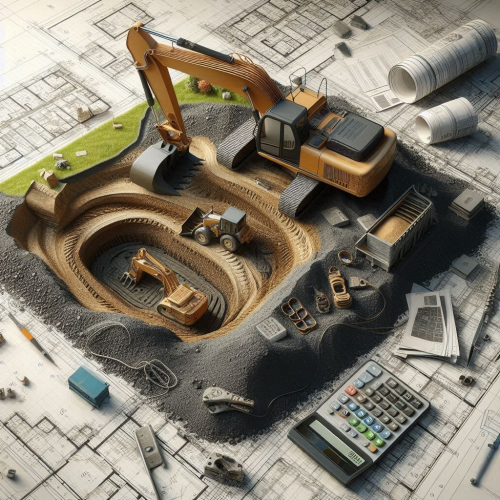
ALLPLAN
ALLPLAN Excavation Pit Basis
First steps with the ALLPLAN Excavation Pit
Language:
Country settings:
Target groups:


ALLPLAN
LES FONDAMENTAUX DU BIM
Comprendre les enjeux du BIM avec ALLPLAN
Language:
Country settings:
Target groups:


ALLPLAN
FIT FOR BIM: Hoch-, Tief- und Strassenbau
FIT FOR BIM: Hoch-, Tief- und Strassenbau – von der Planung auf die Baustelle
Language:
Country settings:
Target groups:


ALLPLAN
Allplan Campus Essentials EN
Sign up for this course and start your professional journey with Allplan!
Language:
Country settings:
Target groups:

Close
ALLPLAN
Architecture
Allplan Campus Essentials EN
E-Learning
Fundamentals
2h 53min
Course description
<
Learning outcomes
- Navigation basics: the Allplan user interface
- Working with layers and building structure: Organisation and structure of the project
- Creation and collision-free construction of building elements
- User defined structures: free modeling
- 3D-visualisation, export of sections and plan layouts
You can enroll in this course
Login
Language:
Country settings:
Target groups:


ALLPLAN
Allplan - webináře
Záznamy webinářů roztříděné do odborných kategorií
Language:
Country settings:
Target groups:

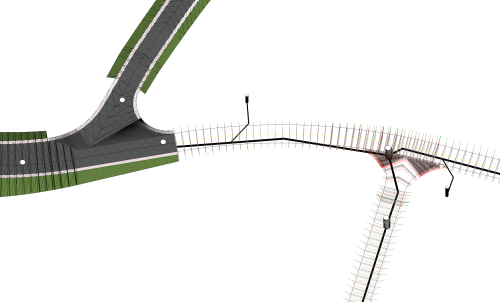
ALLPLAN
ALLPLAN start now - ROAD
Learn basics of DTM import, management, and road alignments.
Language:
Country settings:
Target groups:

Close
ALLPLAN
Road construction
ALLPLAN start now - ROAD
E-Learning
Basic
37min
Course description
I
Learning outcomes
- Create and import of DTMs
- Make use of break lines to adjust triangulation
- Visualization of DTMs
- Area and point reduction of DTM
You can enroll in this course
Login
Language:
Country settings:
Target groups:


ALLPLAN
ALLPLAN start now - Engineering
First steps with ALLPLAN solutions for structural engineering
Language:
Country settings:
Target groups:


ALLPLAN
ALLPLAN start now - Architecture
First steps with ALLPLAN solutions for architects
Language:
Country settings:
Target groups:


ALLPLAN
ALLPLAN | STARTER PACK
Formation Onboarding | Découverte de l'écosystème ALLPLAN
Language:
Country settings:
Target groups:


SDS2
SDS2 Fundamentals
This introductory Self-Paced Training Course covers the fundamentals of SDS2.
Language:
Country settings:
Target groups:

Close
SDS2 Fundamentals
E-Learning
Fundamentals
10h
Course description
<
Learning outcomes
- Describe the basic process for completing jobs in SDS2.
- Navigate the SDS2 Home Screen, Modeling, and Drawing Editor user interfaces.
- Model basic Members, such as Beams, Columns, Vertical Braces, and Horizontal Braces.
- Create, annotate, and print Sheets.
You can enroll in this course
Login
Language:
Country settings:
Target groups:
