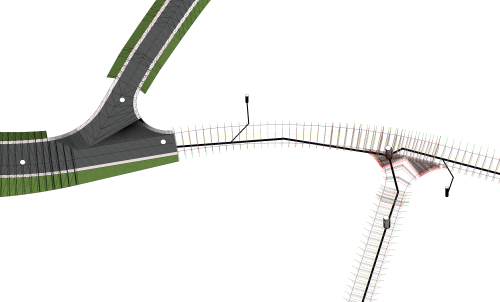
ALLPLAN start now - ROAD
ALLPLAN start now - ROAD
Course description
Learning outcomes
- Create and import of DTMs
- Make use of break lines to adjust triangulation
- Visualization of DTMs
- Area and point reduction of DTM

ALLPLAN start now - Engineering
ALLPLAN start now - Engineering
Course description
Course modules:
It's that simple!
Creating the 3D building model
Modification made easy ...
Completion of the 3D building model
Evaluation
Compile and output the plan
Reinforcement
Project backup
Learning outcomes
- Create floor plans
- Components
- Opening elements
- Stairs
- Slab

ALLPLAN start now - Architecture
ALLPLAN start now - Architecture
Course description
Course modules:
It's that simple!
Create the 3D building model
Modification made easy...
Evaluation
Completion of the 3D building model
Compile and Output Plan
Project Backup
Learning outcomes
- Create floor plans
- Develop a complete building
- Building components
- Opening elements
- Stairs

Allplan Campus Crashkurs EN
Allplan Campus Crashkurs EN
Course description
This Allplan crash course for beginners offers a comprehensive introduction to the basics of the CAD and BIM software Allplan. In five structured video tutorials, you will learn how to create 2D and 3D designs, efficiently manage building structures, and design and export professional plan layouts for your architectural projects. Perfect for beginners who want to quickly and practically expand their skills in architecture and construction planning.
Learning outcomes
- Basic 2D design and project management in Allplan
- Expertise in free 3D modeling and the application of Boolean operations
- Effective usage for level models and materials for structured building designs
- Construction of walls, ceilings, and columns without collisions
- Accurate presentation and export of sections and plan layouts

SDS2 Fundamentals
SDS2 Fundamentals
Course description
This is a Fundamentals (Level 1) Course for SDS2. It is intended for learners without prior experience in SDS2. Even if you have some experience with SDS2, this may be a good course to refresh on basic topics. While it is suitable for learners without prior SDS2 experience, some experience in steel detailing is strongly recommended.
Learning outcomes
- Describe the basic process for completing jobs in SDS2.
- Navigate the SDS2 Home Screen, Modeling, and Drawing Editor user interfaces.
- Model basic Members, such as Beams, Columns, Vertical Braces, and Horizontal Braces.
- Create, annotate, and print Sheets.
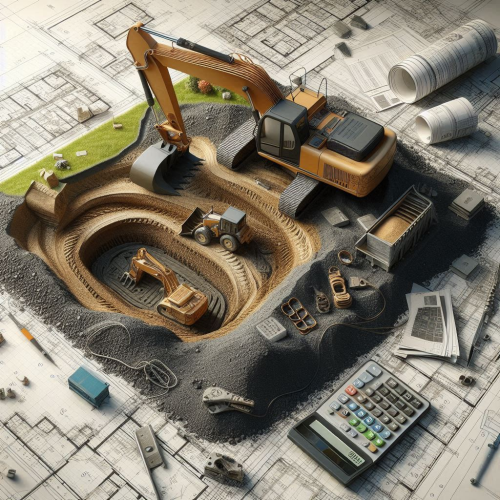
ALLPLAN Excavation Pit Basis
ALLPLAN Excavation Pit Basis
Course description
ALLPLAN Excavation Pit is a powerful module for foundation engineering. Its intuitive functions allow users to quickly learn the basic functions. Users can easily create precise excavations by designing excavation elements according to individual requirements. The excavation offers the flexibility to easily define slope angles to achieve optimal results. With its user-friendly interface, ALLPLAN Excavation supports efficient working and thus contributes significantly to the successful realisation of construction projects.
Learning outcomes
- Specialised foundation engineering
- Earthworks
- Excavation elements
- Slope angle
- 3D surfaces

Allplan Campus Essentials EN
Allplan Campus Essentials EN
Course description
This course offers a comprehensive introduction to the Allplan BIM software. You will learn all the basic functions, from navigation and working with levels, building structures and layers to advanced tools and the professional presentation of projects. Perfect for users who want to deepen their knowledge of Allplan.
Learning outcomes
- Navigation basics: the Allplan user interface
- Working with layers and building structure: Organisation and structure of the project
- Creation and collision-free construction of building elements
- User defined structures: free modeling
- 3D-visualisation, export of sections and plan layouts
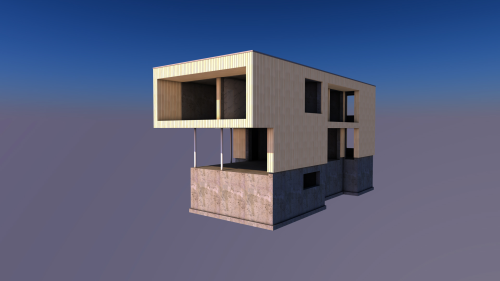
Allplan start now - Ingeniería
Allplan start now - Ingeniería
Course description
Sumérgete en el dinámico curso de ingeniería de Allplan. Aprende habilidades clave, desde la creación de modelos 3D hasta la modificación de cualquier elemento. Descubre la creación de secciones, vistas y armados 3D automáticos, todo ello garantizando la conformidad con BIM. Mejora los diseños con actualizaciones en tiempo real a través de documentos vinculados como listas de armado y doblado.
Módulos del curso:
- Así de sencillo
- Creación del modelo de construcción en 3D
- Modificación sencilla.
- Finalización del modelo 3D del edificio
Learning outcomes
- Crear niveles
- Elementos estructurales
- Vanos
- Escaleras
- Losas
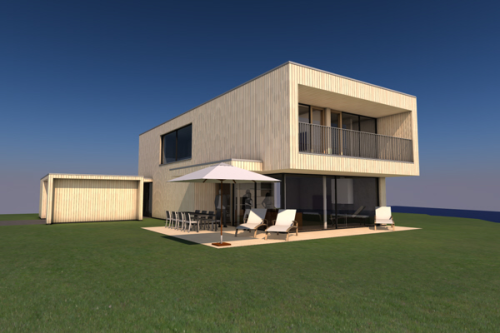
Allplan start now - Arquitectura
Allplan start now - Arquitectura
Course description
Sumérgete en las soluciones Allplan con nuestro curso básico para arquitectos. Obtén los conocimientos necesarios para navegar sin problemas por Allplan desde el principio y desbloquear todo tu potencial. Trabaja directamente con modelos 3D dinámicos para mejorar la eficiencia de tu proceso de diseño. Este flujo de trabajo integral se centra en el desarrollo de habilidades de diseño basadas en objetos a través de Building Information Modelling (BIM). ¿Cuál es el resultado? Un edificio totalmente realizado con vistas, secciones, mediciones y planos en planta.
Learning outcomes
- Creación de niveles de planta
- Desarrollo de un edificio completo
- Componentes del edificio
- Elementos de vano
- Escaleras