Results
Sort by

ALLPLAN
10 Duke
licensing system,
Language:
Country settings:
Target groups:
This course is exclusively for authorized users. Please contact the training team at learnnow.int@allplan.com

ALLPLAN
Computo Metrico Estimativo: ALLPLAN & TeamSystem CPM©
Computo Metrico Estimativo: ALLPLAN & TeamSystem CPM©
Language:
Country settings:
Target groups:


ALLPLAN
Computo Metrico Estimativo: ALLPLAN & TeamSystem Cantieri©
Computo Metrico Estimativo: ALLPLAN & TeamSystem Cantieri©
Language:
Country settings:
Target groups:


ALLPLAN
Allplan - webináře
Záznamy webinářů roztříděné do odborných kategorií
Language:
Country settings:
Target groups:


ALLPLAN
Hello Allplan 2024
Hello Allplan 2024
Language:
Country settings:
Target groups:


ALLPLAN
ALLPLAN Essentials for Admins
Let's get you onboarding in ALLPLAN
Language:
Country settings:
Target groups:

Close
ALLPLAN
General
ALLPLAN Essentials for Admins
E-Learning
Basic
20min
Course description
<
Learning outcomes
- Download & install ALLPLAN
- Manage your licenses in ALLPLAN Connect
- Manage your licenses
- Get to know the basics
You can enroll in this course
Login
Language:
Country settings:
Target groups:


ALLPLAN
ALLPLAN Essentials for Users
Let's get you onboarding in ALLPLAN
Language:
Country settings:
Target groups:


ALLPLAN
Allplan 2024 - Novità per il processo BIM2Field
Allplan 2024 - Novità per il processo BIM2Field
Language:
Country settings:
Target groups:

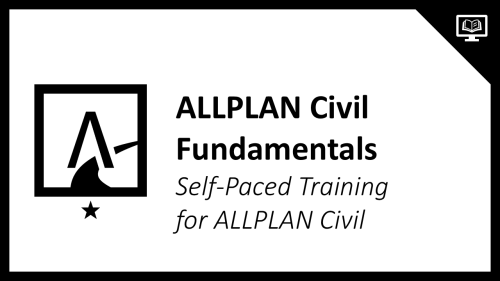
ALLPLAN Civil
ALLPLAN Civil Fundamentals
An introductory Self-Paced Training Course for ALLPLAN Civil fundamentals.
Language:
Country settings:
Target groups:

Close
ALLPLAN Civil Fundamentals
E-Learning
Fundamentals
6h
Course description
<
Learning outcomes
- Describe the basic modeling workflow of ALLPLAN Civil project.
- Describe the relationships between Axes, Cross Sections, and Structural Members.
- Define key words and terms used within ALLPLAN Civil.
- Recall the different types of Structural Members.
You can enroll in this course
Login
Language:
Country settings:
Target groups:


ALLPLAN Civil
ALLPLAN Civil for Beginners
A beginner (Level 2) Self-Paced Training for ALLPLAN Civil.
Language:
Country settings:
Target groups:

Close
ALLPLAN Civil for Beginners
E-Learning
Basic
5h
Course description
<
Learning outcomes
- Import and adjust Axes.
- Modify the Cross Sections used by Structural Members.
- Place Structural Members from Templates.
- Apply expressions and Variations to Structural Members.
You can enroll in this course
Login
Language:
Country settings:
Target groups:


ALLPLAN
ALLPLAN Webinars
2025 ALLPLAN Webinar Series
Language:
Country settings:
Target groups:

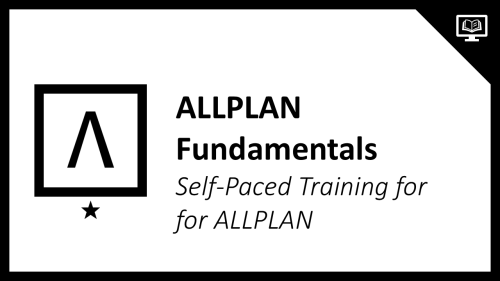
ALLPLAN
ALLPLAN Fundamentals
An introductory Self-Paced Training Course for ALLPLAN fundamentals.
Language:
Country settings:
Target groups:

Close
ALLPLAN Fundamentals
E-Learning
Fundamentals
4h
Course description
<
Learning outcomes
- Recall basic Project-related administrative settings.
- Describe how Drawing Files are used to organize content in a Project.
- Identify best use cases for Library Elements and Wizards.
- State how model information can be organized and presented using Legends or Reports.
You can enroll in this course
Login
Language:
Country settings:
Target groups:
