
Allplan start now - Precast Elements
Allplan start now - Precast Elements
Course description
An IFC file is imported into Allplan, then a 3D element is isolated and converted into a precast wall.
The element is assigned a reinforced element plan and provided with fixtures.
Finally, the element plan is printed.
Learning outcomes
- IFC - Import
- Customize Modell
- Convert elment to precast element
- Reinforce precast element
- Customize precast element

SDS2 Fundamentals
SDS2 Fundamentals
Course description
This is a Fundamentals (Level 1) Course for SDS2. It is intended for learners without prior experience in SDS2. Even if you have some experience with SDS2, this may be a good course to refresh on basic topics. While it is suitable for learners without prior SDS2 experience, some experience in steel detailing is strongly recommended.
Learning outcomes
- Describe the basic process for completing jobs in SDS2.
- Navigate the SDS2 Home Screen, Modeling, and Drawing Editor user interfaces.
- Model basic Members, such as Beams, Columns, Vertical Braces, and Horizontal Braces.
- Create, annotate, and print Sheets.

SDS2 Operator Certification Exam
SDS2 Operator Certification Exam
Course description
The SDS2 Operator Certification is intended to demonstrate the examinee’s basic understanding of the processes and capabilities of SDS2. This introductory certification ensures that the holder is well positioned to begin working day-to-day in SDS2.
Learning outcomes
- Describe the basic process for completing jobs in SDS2.
- Navigate the SDS2 Home Screen, Modeling, and Drawing Editor user interfaces.
- Model basic Members, such as Beams, Columns, Vertical Braces, and Horizontal Braces.
- Create, annotate, and print Sheets.
- Import information to and export information from SDS2.
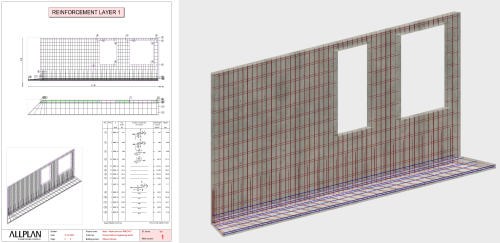
Allplan start now - Elementos prefabricados
Allplan start now - Elementos prefabricados
Course description
Se importa un archivo IFC en Allplan, a continuación se aísla un elemento 3D y se convierte en un muro prefabricado.
Al elemento se le asigna un plano de elementos armados y se le proporcionan fijaciones.
Por último, se imprime el plano del elemento.
Learning outcomes
- Importación IFC
- Modelo personalizado
- Convertir elementos a prefabricados
- Armar elementos prefabricados
- Personalizar elemento prefabricado

ALLPLAN start now - Engineering
ALLPLAN start now - Engineering
Course description
Course modules:
It's that simple!
Creating the 3D building model
Modification made easy ...
Completion of the 3D building model
Evaluation
Compile and output the plan
Reinforcement
Project backup
Learning outcomes
- Create floor plans
- Components
- Opening elements
- Stairs
- Slab

ALLPLAN start now - Architecture
ALLPLAN start now - Architecture
Course description
Course modules:
It's that simple!
Create the 3D building model
Modification made easy...
Evaluation
Completion of the 3D building model
Compile and Output Plan
Project Backup
Learning outcomes
- Create floor plans
- Develop a complete building
- Building components
- Opening elements
- Stairs