
Allplan Campus Crashkurs EN
Allplan Campus Crashkurs EN
Course description
This Allplan crash course for beginners offers a comprehensive introduction to the basics of the CAD and BIM software Allplan. In five structured video tutorials, you will learn how to create 2D and 3D designs, efficiently manage building structures, and design and export professional plan layouts for your architectural projects. Perfect for beginners who want to quickly and practically expand their skills in architecture and construction planning.
Learning outcomes
- Basic 2D design and project management in Allplan
- Expertise in free 3D modeling and the application of Boolean operations
- Effective usage for level models and materials for structured building designs
- Construction of walls, ceilings, and columns without collisions
- Accurate presentation and export of sections and plan layouts

ALLPLAN start now - Architecture
ALLPLAN start now - Architecture
Course description
Course modules:
It's that simple!
Create the 3D building model
Modification made easy...
Evaluation
Completion of the 3D building model
Compile and Output Plan
Project Backup
Learning outcomes
- Create floor plans
- Develop a complete building
- Building components
- Opening elements
- Stairs

Allplan Campus Planlayout DE
Allplan Campus Planlayout DE
Course description
Dieser Allplan Crashkurs zeigt Anfängern, wie man Planlayouts erstellt und exportiert. In kurzen Tutorials lernst Du die Grundlagen von CAD und BIM für Architekturprojekte – ideal, um schnell praxisnahes Wissen zu erlangen.
Learning outcomes
- Präzise Darstellung und Export von Schnitten und Planlayouts
- Grundlagen der Layout-Komposition

ALLPLAN start now - Engineering
ALLPLAN start now - Engineering
Course description
Course modules:
It's that simple!
Creating the 3D building model
Modification made easy ...
Completion of the 3D building model
Evaluation
Compile and output the plan
Reinforcement
Project backup
Learning outcomes
- Create floor plans
- Components
- Opening elements
- Stairs
- Slab

Allplan Campus Crashkurs DE
Allplan Campus Crashkurs DE
Course description
Dieser Allplan Crashkurs für Anfänger bietet eine umfassende Einführung in die Grundlagen der CAD- und BIM-Software Allplan. In fünf strukturierten Video-Tutorials lernen Sie, wie Sie 2D- und 3D-Konstruktionen erstellen, Bauwerkstrukturen effizient verwalten und professionelle Planlayouts für Ihre architektonischen Projekte entwerfen und exportieren. Perfekt für Einsteiger, die ihre Fähigkeiten in der Architektur- und Bauplanung schnell und praxisnah erweitern möchten. nnn
Learning outcomes
- Grundlegende 2D-Konstruktionen und Projektmanagement in Allplan beherrschen
- Kompetenz im freien 3D-Modellieren und in der Anwendung von Booleschen Operationen
- Effektive Nutzung von Ebenenmodellen und Materialien für strukturierte Bauwerksentwürfe
- Erstellung und Kollisionsfreie Konstruktion von Wänden, Decken und Stützen
- Präzise Darstellung und Export von Schnitten und Planlayouts

Allplan Campus Essentials EN
Allplan Campus Essentials EN
Course description
This course offers a comprehensive introduction to the Allplan BIM software. You will learn all the basic functions, from navigation and working with levels, building structures and layers to advanced tools and the professional presentation of projects. Perfect for users who want to deepen their knowledge of Allplan.
Learning outcomes
- Navigation basics: the Allplan user interface
- Working with layers and building structure: Organisation and structure of the project
- Creation and collision-free construction of building elements
- User defined structures: free modeling
- 3D-visualisation, export of sections and plan layouts

ALLPLAN Basic Knowledge – Online Certification
ALLPLAN Basic Knowledge – Online Certification
Course description
Validate your fundamental ALLPLAN skills with this official online certification. Key topics include 2D drafting, building structure, intelligent component modeling, assistants, SmartParts, rooms, and layout – the ideal foundation for BIM-oriented work.
Learning outcomes
- Confident use of essential ALLPLAN features and tools
- 2D, 2.5D, and 3D design and modeling workflows
- BIM-compliant planning and structured project processes
- Alignment with internal standards and documentation requirements
- Building a solid foundation for efficient and goal-oriented use of ALLPLAN
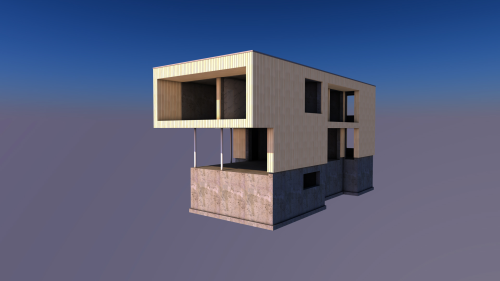
Allplan start now - Ingeniería
Allplan start now - Ingeniería
Course description
Sumérgete en el dinámico curso de ingeniería de Allplan. Aprende habilidades clave, desde la creación de modelos 3D hasta la modificación de cualquier elemento. Descubre la creación de secciones, vistas y armados 3D automáticos, todo ello garantizando la conformidad con BIM. Mejora los diseños con actualizaciones en tiempo real a través de documentos vinculados como listas de armado y doblado.
Módulos del curso:
- Así de sencillo
- Creación del modelo de construcción en 3D
- Modificación sencilla.
- Finalización del modelo 3D del edificio
Learning outcomes
- Crear niveles
- Elementos estructurales
- Vanos
- Escaleras
- Losas

ALLPLAN Booster | Reports
ALLPLAN Booster | Reports
Course description
In diesem Kurs lernen Sie, wie Sie Reports aufrufen, mit dem Report Viewer anzeigen und ausgeben. Zusätzlich erfahren Sie, wie Reports in der Bauwerksstruktur eingebettet werden, und wie Sie das Layout mit dem Layout Designer modifizieren. Abschließend zeigen wir die individuelle Anpassung von Reports mit dem Report Designer.
Learning outcomes
- Standard-Reports aufrufen und individuelle Büroinformationen hinterlegen.
- Reports in den Ableitungen der Bauwerksstruktur definieren und aufrufen.
- Layout eines Reports mit Layout Designer modifizieren und als eigene Vorlage speichern.
- Reports kopieren und den Report Designer innerhalb und außerhalb von Allplan starten.
- Reports mit dem Report Designer anpassen, abspeichern und im Report Viewer kontrollieren.

Allplan start now - Precast Elements
Allplan start now - Precast Elements
Course description
An IFC file is imported into Allplan, then a 3D element is isolated and converted into a precast wall.
The element is assigned a reinforced element plan and provided with fixtures.
Finally, the element plan is printed.
Learning outcomes
- IFC - Import
- Customize Modell
- Convert elment to precast element
- Reinforce precast element
- Customize precast element

Allplan Campus Essentials DE
Allplan Campus Essentials DE
Course description
Dieser Kurs bietet eine umfassende Einführung in die CAD-Software Allplan. Du lernst alles von der Navigation und grundlegenden Funktionen über das Arbeiten mit Ebenen, Bauwerksstruktur und Layern bis hin zu fortgeschrittenen Tools und dem effizienten Import und Export von Projekten. Perfekt für Einsteiger und Fortgeschrittene, die ihre Allplan-Kenntnisse vertiefen möchten.
Learning outcomes
- Grundlagen der Navigation: die Arbeitsoberfläche von Allplan und Projektsicherung
- Arbeiten mit Layer und Bauwerksstruktur: Organisation und Struktur des Projektes
- Effektive Nutzung von Ebenenmodellen und Materialien für strukturierte Bauwerksentwürfe
- Erstellung und Kollisionsfreie Konstruktion von Bauelementen
- Präzise Darstellung und Export von Schnitten und Planlayouts

LinkedIn Training for Sales
LinkedIn Training for Sales
Course description
This course bundle provides practical insights into key aspects of modern sales, business development, and digital project management through Building Information Modeling (BIM). Participants will learn how to strengthen sales performance through authentic relationships, targeted customer analysis, and persuasive communication. Additionally, the BIM course introduces the core principles of digital modeling, helping participants plan, design, and manage construction projects more efficiently and collaboratively.
Learning outcomes
- Understand and leverage the importance of authentic relationships in the sales process.
- Apply effective business development strategies to identify market opportunities and build
- Use CRM systems to organize customer information and streamline sales processes.
- Employ professional communication techniques—such as cold emailing and impactful presentat
- Understand the principles and applications of Building Information Modeling (BIM) and appl