
Allplan start now - BIMPLUS
Allplan start now - BIMPLUS
Course description
In den einzelnen Lektionen zeigen wir Ihnen schrittweise die Funktionalität von Bimplus.
Der Inhalt des Kurses ist logisch aufgebaut und zeigt zahlreiche praktische Beispiele. Die Präsentationen gehen sehr detailliert auf die einzelnen Funktionalitäten der Bimplus-Module ein, wobei die Verwaltung von Projekten, Mitgliedern und Daten zum wesentlichen Teil dieses Kurses gehört.
Der Kurs ist konzipiert für Einsteiger sowie Fortgeschrittene.
Learning outcomes
- Team erstellen
- Projekte
- Mitglieder und Daten verwalten
- Modelle betrachten und analysieren
- Issues erstellen
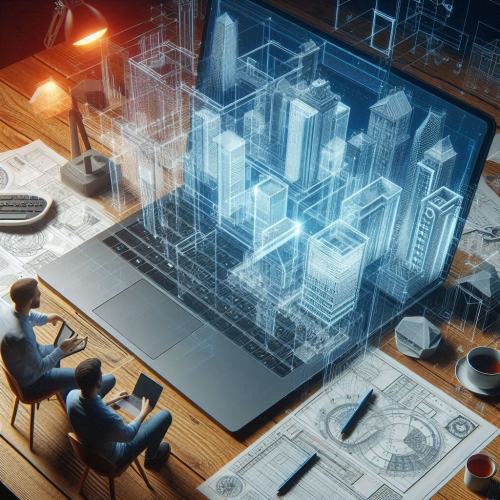
Allplan start now - BIMPLUS
Allplan start now - BIMPLUS
Course description
Each lesson takes you step by step through the functionality of Bimplus.
The content of the course is logically structured and includes many practical examples. The presentations go into great detail on the individual functionalities of the Bimplus modules, with the management of projects, members and data being an essential part of this course.
The course is designed for both beginners and advanced users.
Learning outcomes
- Create teams
- Manage projects
- Members and data
- View and analyse models
- Create