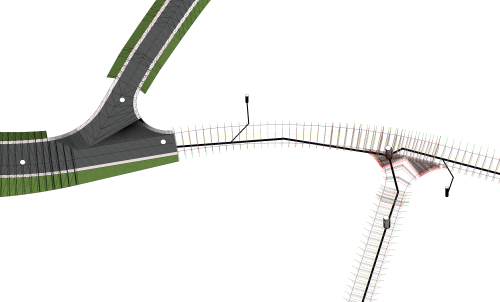
ALLPLAN start now - ROAD
ALLPLAN start now - ROAD
Course description
Learning outcomes
- Create and import of DTMs
- Make use of break lines to adjust triangulation
- Visualization of DTMs
- Area and point reduction of DTM

LinkedIn Training for Sales
LinkedIn Training for Sales
Course description
This course bundle provides practical insights into key aspects of modern sales, business development, and digital project management through Building Information Modeling (BIM). Participants will learn how to strengthen sales performance through authentic relationships, targeted customer analysis, and persuasive communication. Additionally, the BIM course introduces the core principles of digital modeling, helping participants plan, design, and manage construction projects more efficiently and collaboratively.
Learning outcomes
- Understand and leverage the importance of authentic relationships in the sales process.
- Apply effective business development strategies to identify market opportunities and build
- Use CRM systems to organize customer information and streamline sales processes.
- Employ professional communication techniques—such as cold emailing and impactful presentat
- Understand the principles and applications of Building Information Modeling (BIM) and appl
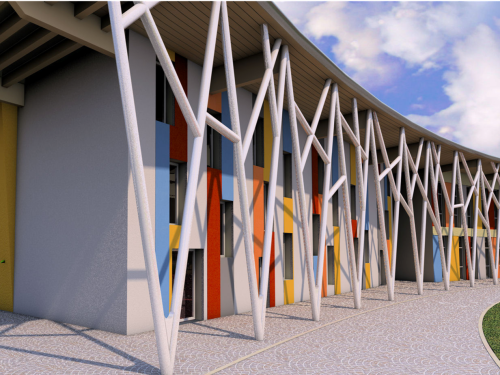
L'ARCHITETTURA CON ALLPLAN: Soluzioni per Ogni Progetto
L'ARCHITETTURA CON ALLPLAN: Soluzioni per Ogni Progetto
Course description
Learning outcomes
- Scopri tutto il potenziale di ALLPLAN per rivoluzionare il tuo modo di progettare.

ALLPLAN start now - Architecture
ALLPLAN start now - Architecture
Course description
Course modules:
It's that simple!
Create the 3D building model
Modification made easy...
Evaluation
Completion of the 3D building model
Compile and Output Plan
Project Backup
Learning outcomes
- Create floor plans
- Develop a complete building
- Building components
- Opening elements
- Stairs

Reinforcement for Beginners
Reinforcement for Beginners
Course description
This course focuses on basic techniques to modeling, documenting, and managing reinforcement bars in ALLPLAN.
Learning outcomes
- Place reinforcement using advanced placement tools.

Allplan start now - BRIDGE
Allplan start now - BRIDGE
Course description
The training is designed to guide you through the modeling process for an parametrical 3D Prestressed concrete bridge model using Allplan Bridge and using Allplan Engineering for further detailing of the bridge. The used example is a hollow box concrete girder bridge with three spans. The length of the bridge is 80 meters, and the span lengths are 25, 30 and 25 meters. The bridge has two piers with variable dimensions along the height of 10 meters. The bridge axis is curved in plan and in elevation.
Learning outcomes
- General
- Axis
- Cross-Section
- Structural Members
- Variables and Variations

ALLPLAN start now - Engineering
ALLPLAN start now - Engineering
Course description
Course modules:
It's that simple!
Creating the 3D building model
Modification made easy ...
Completion of the 3D building model
Evaluation
Compile and output the plan
Reinforcement
Project backup
Learning outcomes
- Create floor plans
- Components
- Opening elements
- Stairs
- Slab
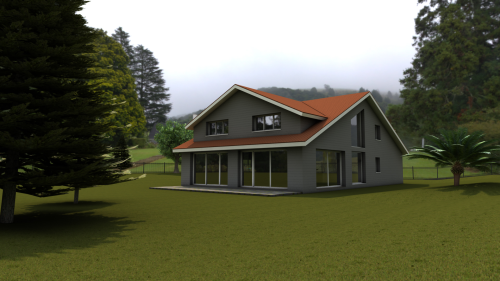
Especialista en Arquitectura
Especialista en Arquitectura
Course description
Únete a una experiencia integral diseñada para arquitectos y profesionales del diseño que deseen dominar esta potente herramienta de modelado arquitectónico y gestión de proyectos.
Este curso ofrece una introducción detallada a las características esenciales de Allplan Arquitectura, desde los fundamentos básicos hasta técnicas avanzadas. Los participantes adquirirán conocimientos prácticos sobre la creación de modelos tridimensionales, planificación de proyectos, generación de documentación técnica, renderizado y visualización, así como la gestión eficiente de flujos de trabajo.
Learning outcomes
- Elementos constructivos libres y referenciados.
- Acotaciones, leyendas, vistas y secciones.
- Locales.
- Modelo Digital del Terreno (MDT).
- Salida de información. Listados, documentos leyendas, planos y renderizados

Le novità di ALLPLAN 2025 per la progettazione parametrica delle infrastrutture
Le novità di ALLPLAN 2025 per la progettazione parametrica delle infrastrutture
Course description
In
questo webinar ti mostreremo le novità di ALLPLAN 2025 per la
modellazione delle infrastrutture. In particolare approfondiremo le
innovazioni introdotte nella modellazione del territorio, stradale e
civile. Vedremo come l'integrazione di flussi di lavoro ancora più
efficienti consentono di lavorare più velocemente, con maggiore
precisione e facilità.
Learning outcomes
- Strumenti aggiuntivi dedicati alla modellazione del terreno,
- La modellazione parametrica delle intersezioni stradali è stata ulteriormente implementata
- Flusso di lavoro per la progettazione di impalcati a travi prefabbricate

Allplan 2024 - Novità per le infrastrutture
Allplan 2024 - Novità per le infrastrutture
Course description
Scopri tutte le innovazioni introdotte in Allplan 2024, che rivoluzionano la tua progettazione delle infrastrutture e non solo! La nuova versione di Allplan 2024 accelera la progettazione parametrica delle strade e dei ponti a un nuovo livello. Mai prima d'ora è stato possibile completare le attività in modo così rapido, grazie a strumenti di modellazione di dettaglio potenti e automatizzati, funzionalità di analisi strutturale estese e flussi di lavoro di progettazione digitale semplificati. Con Allplan 2024 hai la possibilità di ottimizzare i tuoi progetti, ridurre i tempi di consegna e massimizzare il valore per i tuoi clienti con l'obiettivo di costruire infrastrutture migliori.
Learning outcomes
- Novità introdotte in ambito di infrastrutture in Allplan 2024
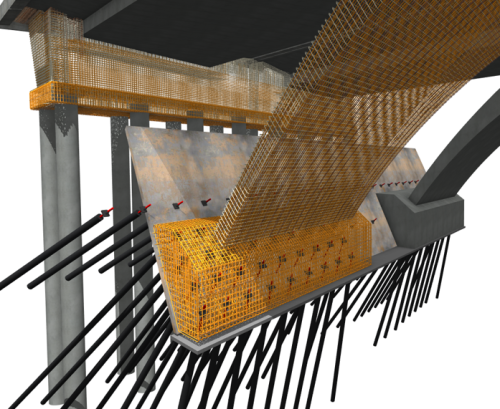
Especialista en Ingeniería
Especialista en Ingeniería
Course description
El curso de Allplan Ingeniería ofrece una formación especializada en el uso de esta potente herramienta para el diseño, modelado y análisis de estructuras en proyectos de ingeniería, tanto civil como de edificación. Diseñado para ingenieros civiles, estructurales y estudiantes de ingeniería, este curso proporciona los conocimientos y habilidades necesarios para aprovechar al máximo las capacidades de Allplan en la planificación y ejecución de proyectos de construcción.
Learning outcomes
- Elementos constructivos referenciados.
- Modelo digital del terreno MDT.
- Armados.
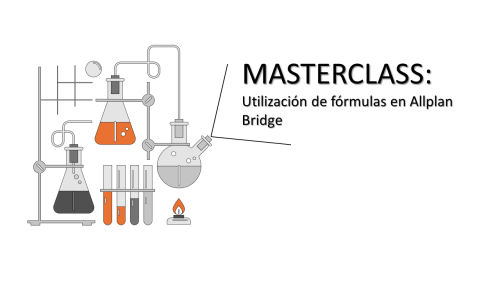
Utilización de fórmulas en Allplan Bridge
Utilización de fórmulas en Allplan Bridge
Course description
Una de las necesidades básicas de cara al modelado de cualquier estructura es siempre la optimización del tiempo a la hora de crear elementos repetitivos y, al mismo tiempo, generar un modelo que, en caso de necesidad, sea fácilmente editable.
En esta masterclass aprenderás cómo crear un modelo de una pasarela en celosía utilizando las fórmulas de Allplan Bridge para su edición.
Learning outcomes
- Explicación teórica de las fórmulas
- Números
- Variables internas
- Operadores matemáticos; funciones y constantes
- Referencia a las tablas y fórmulas