
ALLPLAN Essentials for Admins
ALLPLAN Essentials for Admins
Course description
The ALLPLAN Onboarding Course guides new users through the essential steps to get started with ALLPLAN. You will learn how to:
✅ Create an ALLPLAN Connect account to access resources and support.
✅ Manage and activate your licenses for seamless usage.
✅ Download and install ALLPLAN on your system.
✅ Get familiar with the basics of ALLPLAN, including navigation and essential tools.
By the end of this course, you'll be ready to start your first project with confidence!
Learning outcomes
- Download & install ALLPLAN
- Manage your licenses in ALLPLAN Connect
- Manage your licenses
- Get to know the basics

ALLPLAN Essentials for Users
ALLPLAN Essentials for Users
Course description
The ALLPLAN Onboarding Course guides new users through the essential steps to get started with ALLPLAN. You will learn how to:
✅ Create an ALLPLAN Connect account to access resources and support.
✅ Manage and activate your licenses for seamless usage.
✅ Download and install ALLPLAN on your system.
✅ Get familiar with the basics of ALLPLAN, including navigation and essential tools.
By the end of this course, you'll be ready to start your first project with confidence!
Learning outcomes
- Manage your licenses in ALLPLAN Connect
- Download & install ALLPLAN
- Manage your licenses
- Get to know the basics

ALLPLAN | How to start
ALLPLAN | How to start
Course description
Onboarding e-Learning Kurse für ALLPLAN bieten eine umfassende Einführung in die Vielfalt der Dienste und Schnittstellen dieses leistungsstarken Tools für Architekten und Ingenieure. In einer Reihe kurzer und informativer Videos erhalten die Nutzer einen umfassenden Überblick über die verschiedenen Aspekte von ALLPLAN.
Learning outcomes
- Überblick
- Installation
- Shop
- Connect
- Bimplus
FRILO Onboarding
FRILO Onboarding
Course description
The FRILO Onboarding Course guides new users through the essential steps to get started with ALLPLAN. You will learn how to:
✅ Create an ALLPLAN Connect account to access resources and support.
✅ Manage and activate your licenses for seamless usage.
✅ Download and install FRILOon your system.
By the end of this course, you'll be ready to start your first project with confidence!
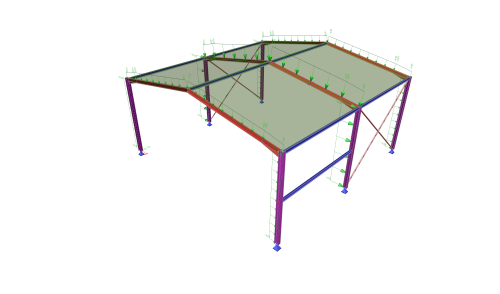
Tutorial Steel AISC
Tutorial Steel AISC
Course description
This tutorial describes the basic functions of SCIA Engineer for the input, analysis and design of a 3D steel hall structure.
Before you start, you must be familiar with your operating system: for instance working with dialogues, menu bars, toolbars, status bars, handling the mouse, etc.
First, we will explain how to create a new project and how to setup your structure.
After the geometry and load input, the structure will be calculated and the results can be viewed.
Next, we will discuss the steel code check according AISC 360-22 and we will create a simple steel connection.
The tutorial ends with a brief introduction to the engineering report.
Learning outcomes
- The user will be able to model and analyse a steel structure.
- The user will be able to perform the steel code check according AISC 360-22.
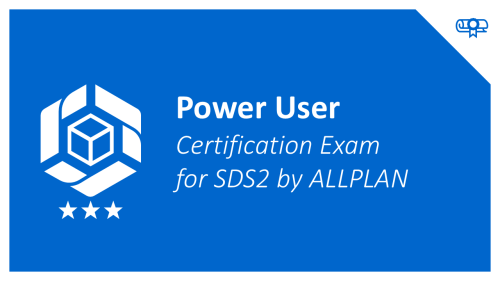
SDS2 Power User Certification Exam
SDS2 Power User Certification Exam
Course description
The SDS2 Power User
Certification is intended to demonstrate the examinee’s competency in delivering
steel detailing projects using SDS2. This certification ensures that the holder
can perform all tasks typical for completing a steel detailing project,
including importing data, modeling members & connections, drafting, and exporting
data. Holders of this certification can be expected to work independently or, on more complex projects, with limited supervision; greater supervision from
more experienced SDS2 users may be required for tailoring and managing
standards shared throughout their organization.
Learning outcomes
- Model all native Members available within SDS2.
- Configure Member and Material details using Project Settings.
- Configure system-generated connections and create user-defined connections.
- Modify CNC configurations for exporting model data for fabrication.
- Manage licenses in the SDS2 Licensing Portal.

New in SDS2

SDS2 Onboarding
SDS2 Onboarding
Course description
The SDS2 Onboarding Course guides new users through the essential steps to get started with SDS2. You will learn how to:
✅ Create a SDS2 account to access resources and support.
✅ Manage and activate your licenses for seamless usage.
✅ Download and install SDS2 on your system.
✅ Get familiar with the basics of SDS2, including navigation and essential tools.
By the end of this course, you'll be ready to start your first project with confidence!
Learning outcomes
- Creating your SDS2 account
- Managing your licenses
- Insatalling SDS2
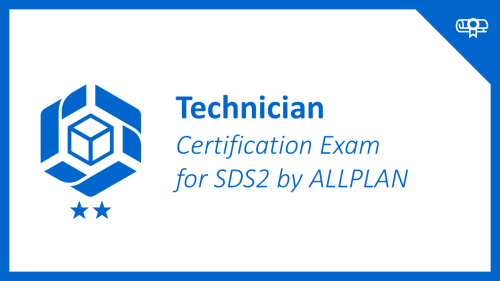
SDS2 Technician Certification Exam
SDS2 Technician Certification Exam
Course description
The SDS2 Technician Certification is intended to demonstrate the examinee’s competency
in basic processes and project delivery in SDS2. This certification ensures
that the holder can perform routine tasks and understands the process for delivering
drawings and other export data (e.g., IFC, CNC, etc.); regular supervision by
more experienced SDS2 users is expected.
Learning outcomes
- Model advanced Members, such as Group Members, Assemblies, Anchor Rods, and Stairs.
- Modify system-generated connections.
- Apply and modify Material Operations.
- Create and manage Sheets, Sheet Items, Sheet Outlines, and BOMs.
- Run project‑wide Utilities and generate Reports.

AWT 2025-2 - Neues In 2026
AWT 2025-2 - Neues In 2026
Course description
In diesem Kurs finden Sie die Präsentation zum Anwendertreffen vom November 2025 und die gezeigten Videos.
Learning outcomes
- Nachschlagen der Themen des AWT

SDS2 Webinars
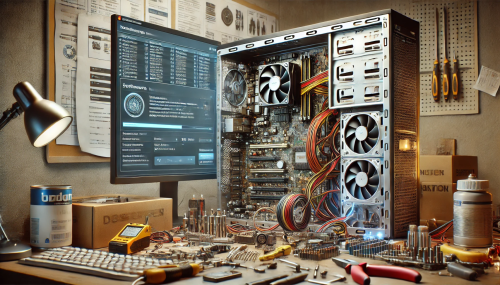
ALLPLAN Installation und Konfiguration
ALLPLAN Installation und Konfiguration
Course description
Erfahren Sie, wie Sie ALLPLAN effizient installieren und konfigurieren, um Ihre Projekte optimal zu starten.
Learning outcomes
- Installationsvorbereitung kennenlernen
- Systemanforderungen prüfen
- Installationsprozess durchführen
- Standardkonfiguration einrichten
- Benutzerspezifische Einstellungen anpassen