
ALLPLAN start now - Architecture
ALLPLAN start now - Architecture
Course description
Course modules:
It's that simple!
Create the 3D building model
Modification made easy...
Evaluation
Completion of the 3D building model
Compile and Output Plan
Project Backup
Learning outcomes
- Create floor plans
- Develop a complete building
- Building components
- Opening elements
- Stairs

ALLPLAN Basic Knowledge – Online Certification
ALLPLAN Basic Knowledge – Online Certification
Course description
Validate your fundamental ALLPLAN skills with this official online certification. Key topics include 2D drafting, building structure, intelligent component modeling, assistants, SmartParts, rooms, and layout – the ideal foundation for BIM-oriented work.
Learning outcomes
- Confident use of essential ALLPLAN features and tools
- 2D, 2.5D, and 3D design and modeling workflows
- BIM-compliant planning and structured project processes
- Alignment with internal standards and documentation requirements
- Building a solid foundation for efficient and goal-oriented use of ALLPLAN

ALLPLAN start now - Engineering
ALLPLAN start now - Engineering
Course description
Course modules:
It's that simple!
Creating the 3D building model
Modification made easy ...
Completion of the 3D building model
Evaluation
Compile and output the plan
Reinforcement
Project backup
Learning outcomes
- Create floor plans
- Components
- Opening elements
- Stairs
- Slab

Allplan Campus Essentials EN
Allplan Campus Essentials EN
Course description
This course offers a comprehensive introduction to the Allplan BIM software. You will learn all the basic functions, from navigation and working with levels, building structures and layers to advanced tools and the professional presentation of projects. Perfect for users who want to deepen their knowledge of Allplan.
Learning outcomes
- Navigation basics: the Allplan user interface
- Working with layers and building structure: Organisation and structure of the project
- Creation and collision-free construction of building elements
- User defined structures: free modeling
- 3D-visualisation, export of sections and plan layouts
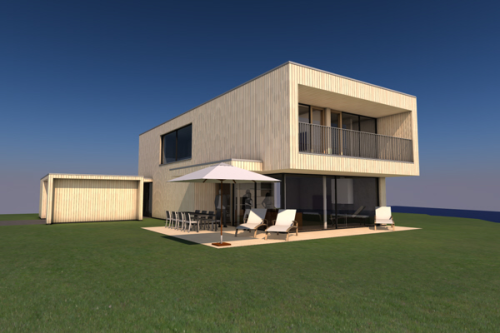
Allplan start now - Arquitectura
Allplan start now - Arquitectura
Course description
Sumérgete en las soluciones Allplan con nuestro curso básico para arquitectos. Obtén los conocimientos necesarios para navegar sin problemas por Allplan desde el principio y desbloquear todo tu potencial. Trabaja directamente con modelos 3D dinámicos para mejorar la eficiencia de tu proceso de diseño. Este flujo de trabajo integral se centra en el desarrollo de habilidades de diseño basadas en objetos a través de Building Information Modelling (BIM). ¿Cuál es el resultado? Un edificio totalmente realizado con vistas, secciones, mediciones y planos en planta.
Learning outcomes
- Creación de niveles de planta
- Desarrollo de un edificio completo
- Componentes del edificio
- Elementos de vano
- Escaleras

FIT FOR BIM: Hoch-, Tief- und Strassenbau
FIT FOR BIM: Hoch-, Tief- und Strassenbau
Course description
FIT FOR BIM: Hoch-, Tief- und Strassenbau – von der Planung auf die Baustelle
Die Anforderungen an Building Information Modelling (BIM) im Hoch-, Tief- und Spezialtiefbau entwickeln sich rasant weiter und sind der Schlüssel zu effizienter Planung und präziser Umsetzung auf der Baustelle.
- Doch wie gelingt der Schritt von der Theorie zur Praxis?
- Welche Herausforderungen gibt es für Ingenieurbüros und ausführende Unternehmen?
In diesem Praxis-Seminar erhalten Sie einen Einblick in aktuelle Standards und Entwicklungen und lernen praxisnahe Anwendungen kennen.
Learning outcomes
- BIM Grundlagen
- Referenzprojekte
- BIMPLUS
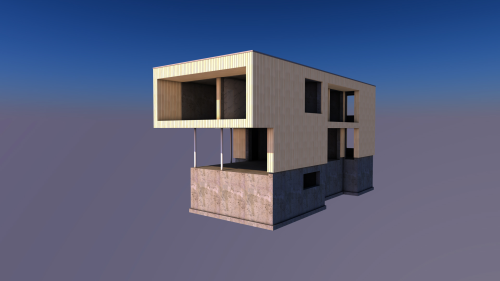
Allplan start now - Ingeniería
Allplan start now - Ingeniería
Course description
Sumérgete en el dinámico curso de ingeniería de Allplan. Aprende habilidades clave, desde la creación de modelos 3D hasta la modificación de cualquier elemento. Descubre la creación de secciones, vistas y armados 3D automáticos, todo ello garantizando la conformidad con BIM. Mejora los diseños con actualizaciones en tiempo real a través de documentos vinculados como listas de armado y doblado.
Módulos del curso:
- Así de sencillo
- Creación del modelo de construcción en 3D
- Modificación sencilla.
- Finalización del modelo 3D del edificio
Learning outcomes
- Crear niveles
- Elementos estructurales
- Vanos
- Escaleras
- Losas
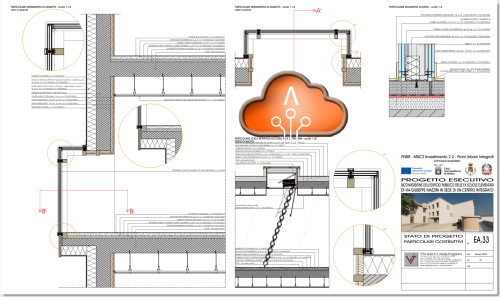
Le tavole di stampa nella progettazione BIM
Le tavole di stampa nella progettazione BIM
Course description
Unisciti
a noi per esplorare il ruolo vitale delle tavole 2D nel mondo del
Building Information Modeling (BIM) 3D. Nonostante l'innovazione
tecnologica, le tavole continuano a essere uno strumento fondamentale
per la maggior parte dei progetti grazie alla loro facilità di uso,
standardizzazione e capacità di trasmettere informazioni cruciali a un
ampio spettro di professionisti.
Learning outcomes
- Produzione
- Gestione
- Condivisione di tavole

LinkedIn Training for Sales
LinkedIn Training for Sales
Course description
This course bundle provides practical insights into key aspects of modern sales, business development, and digital project management through Building Information Modeling (BIM). Participants will learn how to strengthen sales performance through authentic relationships, targeted customer analysis, and persuasive communication. Additionally, the BIM course introduces the core principles of digital modeling, helping participants plan, design, and manage construction projects more efficiently and collaboratively.
Learning outcomes
- Understand and leverage the importance of authentic relationships in the sales process.
- Apply effective business development strategies to identify market opportunities and build
- Use CRM systems to organize customer information and streamline sales processes.
- Employ professional communication techniques—such as cold emailing and impactful presentat
- Understand the principles and applications of Building Information Modeling (BIM) and appl

Allplan Campus Crash Course EN
Allplan Campus Crash Course EN
Course description
This Allplan crash course for beginners offers a comprehensive introduction to the basics of the CAD and BIM software Allplan. In five structured video tutorials, you will learn how to create 2D and 3D designs, efficiently manage building structures, and design and export professional plan layouts for your architectural projects. Perfect for beginners who want to quickly and practically expand their skills in architecture and construction planning.
Learning outcomes
- Basic 2D design and project management in Allplan
- Expertise in free 3D modeling and the application of Boolean operations
- Effective usage for level models and materials for structured building designs
- Construction of walls, ceilings, and columns without collisions
- Accurate presentation and export of sections and plan layouts
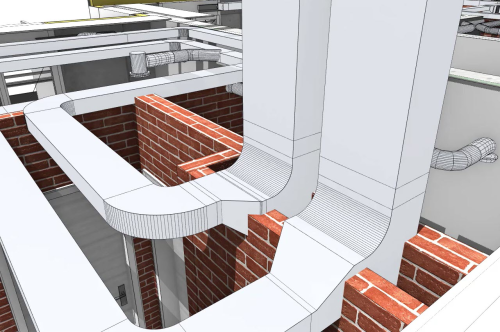
Verifica progetti: il controllo progettuale con Allplan
Verifica progetti: il controllo progettuale con Allplan
Course description
Il
seminario tecnico è pensato per gli architetti e gli ingegneri che
vogliono perfezionare le proprie competenze nella gestione e nella
verifica dei progetti. Approfondendo il Building Information Modeling
(BIM), questo seminario online mette in luce l'importanza cruciale della
componente informativa nel processo di verifica progettuale.
Learning outcomes
- Utilizzo degli strumenti di Allplan per analisi dei dati e gestione delle informazioni
- Approccio pratico alla rilevazione e risoluzione delle interferenze attraverso Allplan
- Esempi pratici sull'applicazione di Allplan

MANUFACTON Fundamentals
MANUFACTON Fundamentals
Course description
This is a Fundamentals (Level 1) Course for MANUFACTON. It is intended for learners without prior experience in MANUFACTON. Even if you have some experience with MANUFACTON, this may be a good course to refresh on basic topics. While it is suitable for learners without prior MANUFACTON experience, some experience in preconstruction manufacturing or fabrication is strongly recommended.
Learning outcomes
- Navigate the MANUFACTON user interface.
- State the general flow of information within MANUFACTON.
- Describe the purpose of each MANUFACTON Module.
- Recall the different types and use cases of Orders.