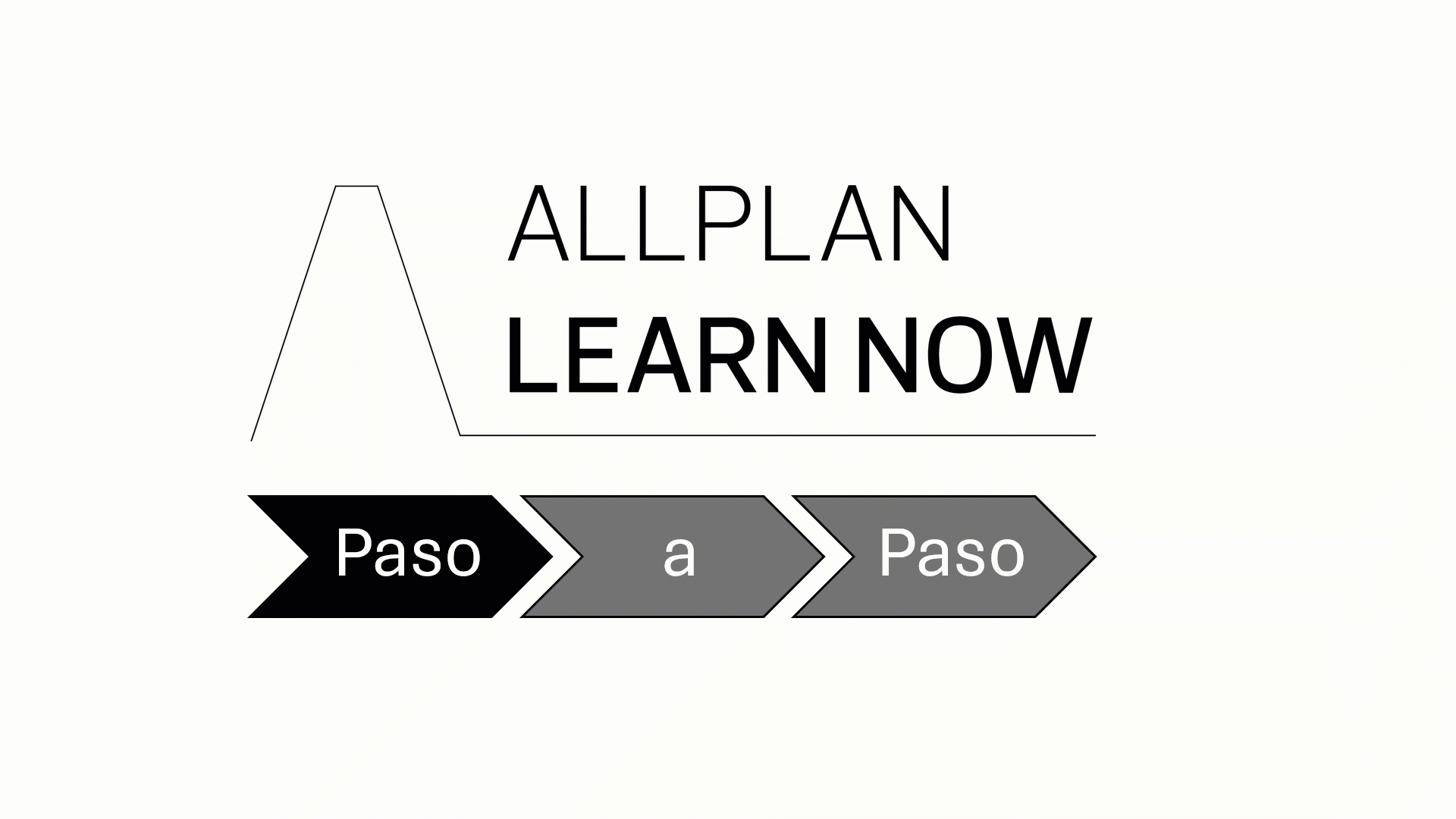
Primeros pasos en Allplan Learn Now
Primeros pasos en Allplan Learn Now
Course description
En este curso te mostraremos como manejarte por nuestra plataforma de formación Allplan Learn Now.
Igualmente, conocerás las funcionalidades que la plataforma puede ofrecerte, así como las opciones de formación con las que cuentas.
Learning outcomes
- Manejo de la plataforma Learn Now

ALLPLAN | How to start
ALLPLAN | How to start
Course description
Onboarding e-Learning Kurse für ALLPLAN bieten eine umfassende Einführung in die Vielfalt der Dienste und Schnittstellen dieses leistungsstarken Tools für Architekten und Ingenieure. In einer Reihe kurzer und informativer Videos erhalten die Nutzer einen umfassenden Überblick über die verschiedenen Aspekte von ALLPLAN.
Learning outcomes
- Überblick
- Installation
- Shop
- Connect
- Bimplus
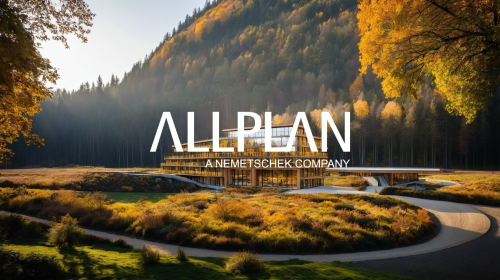
ALLPLAN
ALLPLAN
Course description
Welcome to the ALLPLAN section, where you will be introduced to ALLPLAN and guided to key sources of important information.
Learning outcomes
- Learn Now
- Hello ALLPLAN
- ALLPLAN Website
- ALLPLAN Insight
- ALLPLAN Organization
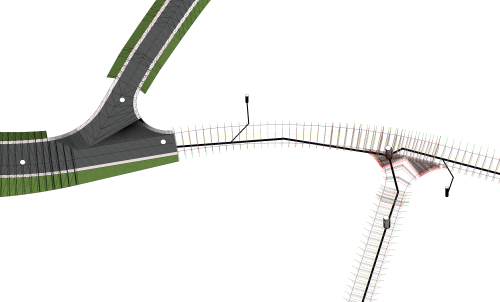
ALLPLAN start now - ROAD
ALLPLAN start now - ROAD
Course description
Learning outcomes
- Create and import of DTMs
- Make use of break lines to adjust triangulation
- Visualization of DTMs
- Area and point reduction of DTM

Allplan start now - Precast Elements
Allplan start now - Precast Elements
Course description
An IFC file is imported into Allplan, then a 3D element is isolated and converted into a precast wall.
The element is assigned a reinforced element plan and provided with fixtures.
Finally, the element plan is printed.
Learning outcomes
- IFC - Import
- Customize Modell
- Convert elment to precast element
- Reinforce precast element
- Customize precast element

ALLPLAN start now - Architecture
ALLPLAN start now - Architecture
Course description
Course modules:
It's that simple!
Create the 3D building model
Modification made easy...
Evaluation
Completion of the 3D building model
Compile and Output Plan
Project Backup
Learning outcomes
- Create floor plans
- Develop a complete building
- Building components
- Opening elements
- Stairs

ALLPLAN start now - Engineering
ALLPLAN start now - Engineering
Course description
Course modules:
It's that simple!
Creating the 3D building model
Modification made easy ...
Completion of the 3D building model
Evaluation
Compile and output the plan
Reinforcement
Project backup
Learning outcomes
- Create floor plans
- Components
- Opening elements
- Stairs
- Slab

Allplan start now - BRIDGE
Allplan start now - BRIDGE
Course description
The training is designed to guide you through the modeling process for an parametrical 3D Prestressed concrete bridge model using Allplan Bridge and using Allplan Engineering for further detailing of the bridge. The used example is a hollow box concrete girder bridge with three spans. The length of the bridge is 80 meters, and the span lengths are 25, 30 and 25 meters. The bridge has two piers with variable dimensions along the height of 10 meters. The bridge axis is curved in plan and in elevation.
Learning outcomes
- General
- Axis
- Cross-Section
- Structural Members
- Variables and Variations
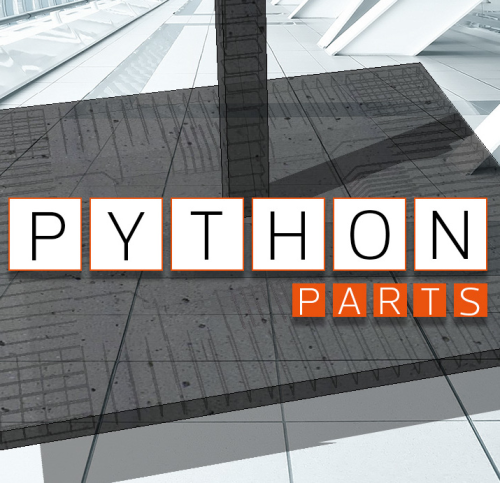
ALLPLAN start now - PythonParts
ALLPLAN start now - PythonParts
Course description
In this course we will guide you through the process of creating your first PythonPart. You will learn the basic principles of how the PythonPart framework works. The source is divided into chapters, where we show how to create a standard PythonPart.
After this course, you will be able to create your own custom functions designed specifically for the needs of your organization
Learning outcomes
- Learn the basic principles of PythonPart framework
- Create a standard PythonPart
- Create parametric reinforced elements
- Design own custom functions

ALLPLAN start now - Fertigteile
ALLPLAN start now - Fertigteile
Course description
Learning outcomes
- IFC - Import
- Modell anpassen
- Element zu Fertigteil umwandeln
- Fertigteil bewehren
- Fertigteil bearbeiten

ALLPLAN start now - Architektur
ALLPLAN start now - Architektur
Course description
Learning outcomes
- Grundrisse erstellen
- Entwicklung eines kompletten Gebäudes
- Gebäudekomponenten
- Öffnungselemente
- Treppen
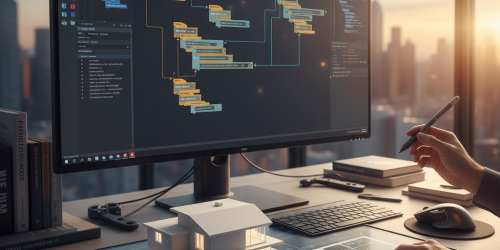
ALLPLAN START NOW | VISUAL SCRIPTING
ALLPLAN START NOW | VISUAL SCRIPTING
Course description
Ce cours vous accompagne dans la découverte de Visual Scripting, la solution de programmation visuelle pour ALLPLAN. Les sessions expliquent de manière progressive comment concevoir des objets personnalisés, automatiser des tâches et optimiser vos processus de modélisation, même sans connaissances en programmation. Que vous soyez débutant ou bien utilisateur avancé, vous serez guidé vers une maîtrise concrète de l’automatisation dans l’environnement ALLPLAN.
Learning outcomes
- Créer et modifier des objets paramétriques
- Automatiser des tâches récurrentes dans ALLPLAN
- Gérer et utiliser les attributs
- Optimiser les imports et exports de fichiers
- Déployer vos propres solutions pour répondre aux besoins spécifiques de vos projets