
ALLPLAN Basic Knowledge – Online Certification
ALLPLAN Basic Knowledge – Online Certification
Course description
Validate your fundamental ALLPLAN skills with this official online certification. Key topics include 2D drafting, building structure, intelligent component modeling, assistants, SmartParts, rooms, and layout – the ideal foundation for BIM-oriented work.
Learning outcomes
- Confident use of essential ALLPLAN features and tools
- 2D, 2.5D, and 3D design and modeling workflows
- BIM-compliant planning and structured project processes
- Alignment with internal standards and documentation requirements
- Building a solid foundation for efficient and goal-oriented use of ALLPLAN
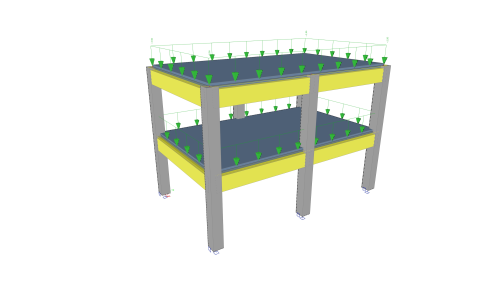
Tutorial Concrete
Tutorial Concrete
Course description
This tutorial describes the basic functions of SCIA Engineer for the input, analysis and design of a 3D concrete structure with 1D and 2D elements.
Before you start, you must be familiar with your operating system: for instance working with dialogues, menu bars, toolbars, status bars, handling the mouse, etc.
First, we will explain how to create a new project and how to setup your structure.
After the geometry and load input, the structure will be calculated and the results can be viewed.
Next, we will discuss the concrete settings and we will perform the concrete design for 1D and 2D elements.
The tutorial ends with a brief introduction to the engineering report.
Learning outcomes
- The user will be able to model and analyse a concrete structure.
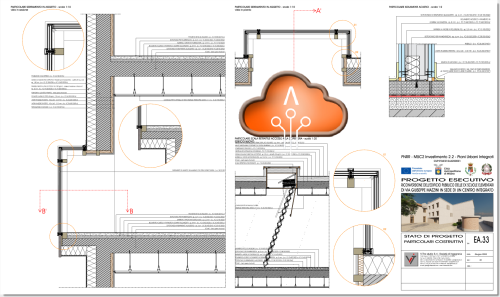
Le tavole di stampa nella progettazione BIM
Le tavole di stampa nella progettazione BIM
Course description
Unisciti
a noi per esplorare il ruolo vitale delle tavole 2D nel mondo del
Building Information Modeling (BIM) 3D. Nonostante l'innovazione
tecnologica, le tavole continuano a essere uno strumento fondamentale
per la maggior parte dei progetti grazie alla loro facilità di uso,
standardizzazione e capacità di trasmettere informazioni cruciali a un
ampio spettro di professionisti.
Learning outcomes
- Produzione
- Gestione
- Condivisione di tavole

Allplan Campus Crashkurs DE
Allplan Campus Crashkurs DE
Course description
Dieser Allplan Crashkurs für Anfänger bietet eine umfassende Einführung in die Grundlagen der CAD- und BIM-Software Allplan. In fünf strukturierten Video-Tutorials lernen Sie, wie Sie 2D- und 3D-Konstruktionen erstellen, Bauwerkstrukturen effizient verwalten und professionelle Planlayouts für Ihre architektonischen Projekte entwerfen und exportieren. Perfekt für Einsteiger, die ihre Fähigkeiten in der Architektur- und Bauplanung schnell und praxisnah erweitern möchten. nnn
Learning outcomes
- Grundlegende 2D-Konstruktionen und Projektmanagement in Allplan beherrschen
- Kompetenz im freien 3D-Modellieren und in der Anwendung von Booleschen Operationen
- Effektive Nutzung von Ebenenmodellen und Materialien für strukturierte Bauwerksentwürfe
- Erstellung und Kollisionsfreie Konstruktion von Wänden, Decken und Stützen
- Präzise Darstellung und Export von Schnitten und Planlayouts

Allplan Campus Crashkurs EN
Allplan Campus Crashkurs EN
Course description
This Allplan crash course for beginners offers a comprehensive introduction to the basics of the CAD and BIM software Allplan. In five structured video tutorials, you will learn how to create 2D and 3D designs, efficiently manage building structures, and design and export professional plan layouts for your architectural projects. Perfect for beginners who want to quickly and practically expand their skills in architecture and construction planning.
Learning outcomes
- Basic 2D design and project management in Allplan
- Expertise in free 3D modeling and the application of Boolean operations
- Effective usage for level models and materials for structured building designs
- Construction of walls, ceilings, and columns without collisions
- Accurate presentation and export of sections and plan layouts
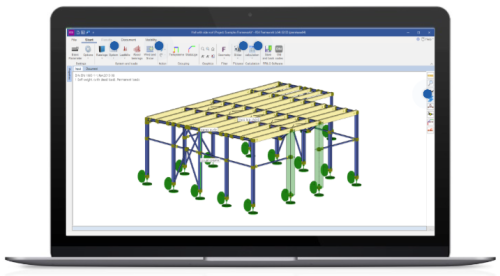
Stabwerk RSX | Grundlagen
Stabwerk RSX | Grundlagen
Course description
Das
Programm RSX berechnet die Schnittkräfte und Auflagerkräfte für allgemeine
stabförmige Tragwerke als ebenes (2D) oder optional räumliches (3D) System. Lernen
Sie in diesem Tutorial die Grundlagen im RSX anhand einer einfachen Stahlhalle
mit Pultdach kennen. Wir beginnen mit der Eingabe eines einfachen räumlichen Systems
und zeigen Ihnen, wie Sie vom Programmassistenten vorgeschlagene Vorlagen
modifizieren können. Das beinhaltet die Konfiguration von Stabeigenschaften, zu
denen der Stabtyp, der Stabquerschnitt und der Stabausfall gehören. Außerdem
erfahren Sie, wie sie Stablasten und verschiedene Lastfälle (u.a. Schnee, Wind
und Schiefstellung) definieren. Anschließend kann das die Stahlhalle statisch
berechnet werden. Sie erfahren, welche Berechnungsmethoden Ihnen im Programm
zur Verfügung stehen und wie Sie die Ergebnisse in der statischen Ausgabe
abbilden können. Das Tutorial ist in der Programmversion 2022-2 entstanden.
Learning outcomes
- Programmoberfläche
- Tabellarische & grafische Eingabe
- Stabeigenschaften anpassen
- Lasten ansetzen & Lastfälle erstellen
- Verschiedene Nachweisverfahren für Berechnung
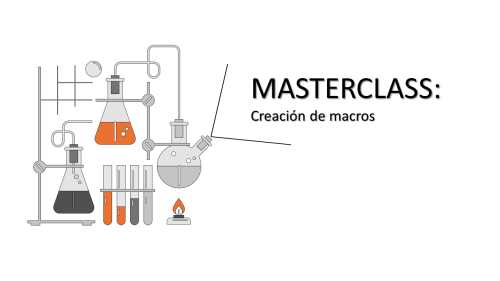
Creación de macros
Creación de macros
Course description
Los macros son objetos que mejoran la elaboración de los proyectos gracias a que permiten automatizar multitud de tareas.
En esta masterclass aprenderás a crear macros 2D y 3D con Allplan y cómo pueden aplicarse según las necesidades de elaboración de un proyecto.
Learning outcomes
- Qué es un macro
- Beneficios de un macro
- Conocer las bases para la preparación de los macros
- Crear macros: 2D y 3D
- Modificar los macros
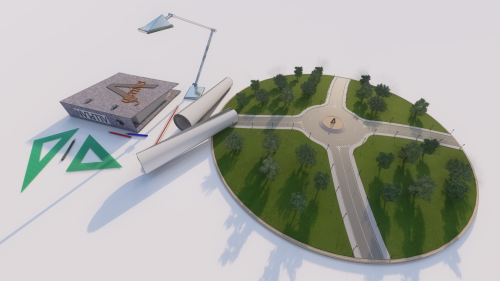
Allplan Básico
Allplan Básico
Course description
El curso básico de Allplan es una introducción completa a este software de diseño AEC líder en la industria. Está diseñado para personas sin experiencia previa en Allplan o en software de diseño asistido por computadora (CAD), brindando una base sólida para comprender y utilizar eficazmente las herramientas esenciales para el modelado en 2D y 3D.
Durante el curso, los participantes aprenderán los conceptos básicos de Allplan, desde la navegación por la interfaz de usuario hasta la creación de modelos simples y la generación de documentación técnica. Se centrará en desarrollar habilidades prácticas que sean aplicables tanto en el entorno educativo como en el profesional.
Learning outcomes
- Gestión de archivos y proyectos en el entorno Allplan.
- Uso de herramientas de modelado 2D y 3D para cualquier tipo de figura geométrica.
- Layers, bibliotecas y asistentes.
- Gestión de la información. Importación y exportación de datos del modelo.
- Presentación del modelo. Planos y renderizados.

ALLPLAN Ingenieurbau Stützmauer 3D Modellieren
ALLPLAN Ingenieurbau Stützmauer 3D Modellieren
Course description
In diesem Kurs erlernen Sie die Grundlagen und Techniken, um Stützmauern effektiv in 3D zu modellieren. Der Kurs deckt alle notwendigen Schritte ab, von der Achserstellung bis zur Ableitung des Modells, und bietet ein praxisnahes Beispiel.
Learning outcomes
- Grundlagen Freies Modellieren
- 3D Objekte verstehen
- Boolesche Operationen anwenden
- Extrudieren und Fahrweg-Sweep kennen lernen
- Schnitte erstellen

Allplan Campus Essentials DE
Allplan Campus Essentials DE
Course description
Dieser Kurs bietet eine umfassende Einführung in die CAD-Software Allplan. Du lernst alles von der Navigation und grundlegenden Funktionen über das Arbeiten mit Ebenen, Bauwerksstruktur und Layern bis hin zu fortgeschrittenen Tools und dem effizienten Import und Export von Projekten. Perfekt für Einsteiger und Fortgeschrittene, die ihre Allplan-Kenntnisse vertiefen möchten.
Learning outcomes
- Grundlagen der Navigation: die Arbeitsoberfläche von Allplan und Projektsicherung
- Arbeiten mit Layer und Bauwerksstruktur: Organisation und Struktur des Projektes
- Effektive Nutzung von Ebenenmodellen und Materialien für strukturierte Bauwerksentwürfe
- Erstellung und Kollisionsfreie Konstruktion von Bauelementen
- Präzise Darstellung und Export von Schnitten und Planlayouts
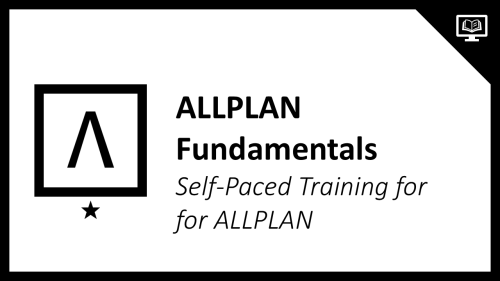
ALLPLAN Fundamentals
ALLPLAN Fundamentals
Course description
This introductory Self-Paced Training Course covers the fundamentals of ALLPLAN. It is suitable for leaners without prior experience in ALLPLAN.
Learning outcomes
- Recall basic Project-related administrative settings.
- Describe how Drawing Files are used to organize content in a Project.
- Identify best use cases for Library Elements and Wizards.
- State how model information can be organized and presented using Legends or Reports.

ALLPLAN 2026 Onboarding DE
ALLPLAN 2026 Onboarding DE
Course description
Willkommen bei ALLPLAN 2026! 🚀
Du bist genau zur richtigen Zeit dabei – unsere neueste Version ist da, voller intelligenter Werkzeuge, schnellerer Workflows und Funktionen, die deine Arbeit zum Strahlen bringen.
In nur wenigen Schritten wirst du:
-
Entdecken, was neu ist und warum es wichtig ist
-
Lernen, wie du schnell startklar wirst
-
Tipps freischalten, um deine Produktivität von Tag eins an zu steigern
Lass uns dich einrichten, selbstbewusst machen und bereit, mit der besten Version von ALLPLAN bisher zu arbeiten.
Deine Reise beginnt jetzt. Los geht’s! 💡
Learning outcomes
- Lernen Sie die neuen Funktionen und Verbesserungen von ALLPLAN 2026 kennen.
- Verbessern Sie Ihre täglichen Arbeitsabläufe.
- Bleiben Sie auf dem neuesten Stand.