
ALLPLAN 2026 Onboarding
ALLPLAN 2026 Onboarding
Course description
Welcome to ALLPLAN 2026! 🚀
You’ve joined us at the perfect moment — our latest release is here, packed with smarter tools, faster workflows, and features designed to make your work shine.
In just a few steps, you’ll:
-
Discover what’s new and why it matters
-
Learn how to get up and running fast
-
Unlock tips to boost your productivity from day one
Let’s get you set up, confident, and ready to create with the best version of ALLPLAN yet.
Your journey starts now. Let’s go! 💡
Learning outcomes
- Learn the ALLPLAN 2026 new features and improvements
- Improve your daily workflows
- Stay up to date

ALLPLAN 2026 Onboarding DE
ALLPLAN 2026 Onboarding DE
Course description
Willkommen bei ALLPLAN 2026! 🚀
Du bist genau zur richtigen Zeit dabei – unsere neueste Version ist da, voller intelligenter Werkzeuge, schnellerer Workflows und Funktionen, die deine Arbeit zum Strahlen bringen.
In nur wenigen Schritten wirst du:
-
Entdecken, was neu ist und warum es wichtig ist
-
Lernen, wie du schnell startklar wirst
-
Tipps freischalten, um deine Produktivität von Tag eins an zu steigern
Lass uns dich einrichten, selbstbewusst machen und bereit, mit der besten Version von ALLPLAN bisher zu arbeiten.
Deine Reise beginnt jetzt. Los geht’s! 💡
Learning outcomes
- Lernen Sie die neuen Funktionen und Verbesserungen von ALLPLAN 2026 kennen.
- Verbessern Sie Ihre täglichen Arbeitsabläufe.
- Bleiben Sie auf dem neuesten Stand.

AWT 2025-2 - Neues In 2026
AWT 2025-2 - Neues In 2026
Course description
In diesem Kurs finden Sie die Präsentation zum Anwendertreffen vom November 2025 und die gezeigten Videos.
Learning outcomes
- Nachschlagen der Themen des AWT

SDS2 Webinars
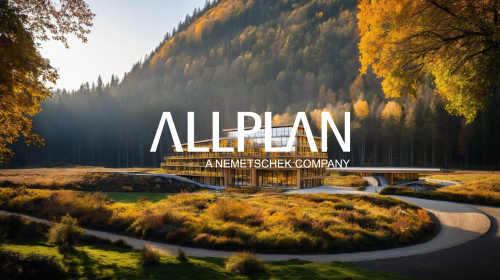
ALLPLAN
ALLPLAN
Course description
Welcome to the ALLPLAN section, where you will be introduced to ALLPLAN and guided to key sources of important information.
Learning outcomes
- Learn Now
- Hello ALLPLAN
- ALLPLAN Website
- ALLPLAN Insight
- ALLPLAN Organization