- Filter
Filter

ALLPLAN Booster | Stairs
ALLPLAN Booster | Stairs
Course description
Dieser Kurs erklärt die Funktion „Treppenmodellierer“. Beginnend bei der Treppeneingabe erlernen Sie die Verwendung der Bauteile sowie die Einstellungen der Anschlüsse. Wir zeigen Modifikations-Möglichkeiten und die Anpassung der Grundrissdarstellung an individuelle Situationen.
Learning outcomes
- Eingabe verschiedener Treppentypen
- Nachträgliche Bearbeitung – z.B. Podeste einfügen
- Parameter der Bauteile und Einstellungen der Anschlüsse am Fußpunkt, Austritt und Podest
- Bearbeitungsmöglichkeiten der Grundrissdarstellung
- Räume unter Treppen für eine korrekte Wohnflächenberechnung
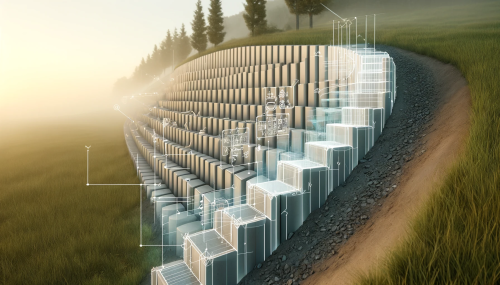
Parametrisch Kunstbauten modellieren
Parametrisch Kunstbauten modellieren
Course description
Dieser Crashkurs bietet Ihnen eine fundierte Einführung in das Erstellen von Kunstbauten mit ALLPLAN Civil. Sie erhalten eine Schritt-für-Schritt-Anleitung zur Nutzung der wichtigsten Funktionen und Werkzeuge, um effiziente und präzise Kunstbauten zu erstellen. Der Kurs richtet sich an Einsteiger und vermittelt ein grundlegendes Verständnis der Funktionsweise von ALLPLAN Civil (ehemalig Bridge).
Learning outcomes
- Verständnis der Funktionsweise
- Grundlegende Funktionen im Civil erlernen
- Variablen und Variationen erstellen
- Achse über Bimplus importieren
- Geländedaten importieren
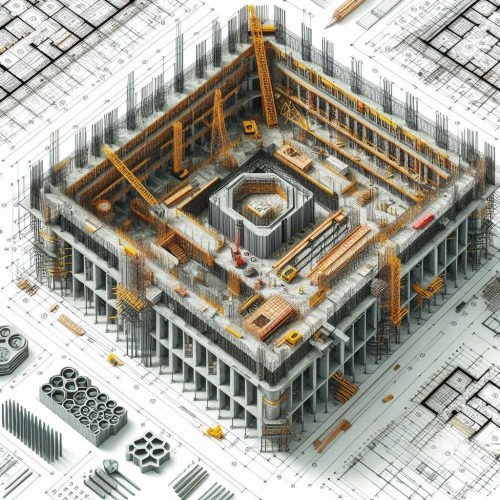
ALLPLAN Booster | Schalplanung
ALLPLAN Booster | Schalplanung
Course description
Dieser
Kurs erklärt die Vorgehensweise beim Ableiten von Ansichten und Schnitten für
die Schalplanung. Lernen Sie die vielfältigen Möglichkeiten kennen, um diese Ansichten
und Schnitte zu generieren, zu modifizieren und individuell an Ihre
Anforderungen anzupassen.
Learning outcomes
- Horizontale und vertikale Schnitte aus den Modelldaten generieren
- Schnitte kopieren, bemaßen und beschriften
- Schnitte modifizieren und Schnittführungen darstellen
- Ansicht, Draufsicht und Isometrische Darstellung
- Assoziativität zu den Modelldaten und Teilbild-Referenzen

ALLPLAN Booster | Visual Scripting
ALLPLAN Booster | Visual Scripting
Course description
Nach einer Einführung in das Thema, Erläuterung der Benutzeroberfläche und des generellen Workflows werden am Beispiel einer Konsolenstütze die ersten Schritte hin zur Erstellung parametrischer Objekte gezeigt und im Detail erläutert.
Learning outcomes
- Grundkonzept Visuelles Programmieren – ALLPLAN Visual Scripting
- Benutzeroberfläche und genereller Workflow
- Dateiverwaltung
- Bestandteile der Nodes und Verbindung mit Wires
- Anpassen der Eigenschaftenpalette und Speichern und Ausführen des Skripts

Allplan Campus Crashkurs DE
Allplan Campus Crashkurs DE
Course description
Dieser Allplan Crashkurs für Anfänger bietet eine umfassende Einführung in die Grundlagen der CAD- und BIM-Software Allplan. In fünf strukturierten Video-Tutorials lernen Sie, wie Sie 2D- und 3D-Konstruktionen erstellen, Bauwerkstrukturen effizient verwalten und professionelle Planlayouts für Ihre architektonischen Projekte entwerfen und exportieren. Perfekt für Einsteiger, die ihre Fähigkeiten in der Architektur- und Bauplanung schnell und praxisnah erweitern möchten. nnn
Learning outcomes
- Grundlegende 2D-Konstruktionen und Projektmanagement in Allplan beherrschen
- Kompetenz im freien 3D-Modellieren und in der Anwendung von Booleschen Operationen
- Effektive Nutzung von Ebenenmodellen und Materialien für strukturierte Bauwerksentwürfe
- Erstellung und Kollisionsfreie Konstruktion von Wänden, Decken und Stützen
- Präzise Darstellung und Export von Schnitten und Planlayouts

Innovaciones Allplan 2025
Innovaciones Allplan 2025
Course description
El presente curso sobre las novedades de Allplan 2025 está diseñado para profesionales de la arquitectura, ingeniería y construcción que ya están familiarizados con versiones anteriores del software. Este curso se enfoca en explorar las nuevas funcionalidades y mejoras introducidas en Allplan 2025, con el objetivo de optimizar los flujos de trabajo y aprovechar al máximo las herramientas avanzadas que ofrece esta versión.
Este curso proporcionará a los profesionales las habilidades necesarias para sacar el máximo provecho de las nuevas capacidades de Allplan 2025, mejorando su eficiencia y precisión en el desarrollo de proyectos.
Learning outcomes
- Novedades en todos los productos de Allplan

La valutazione del ciclo di vita (LCA) degli edifici
La valutazione del ciclo di vita (LCA) degli edifici
Course description
Con
questo webinar esclusivo, scopri come trasformare la sostenibilità in
un vantaggio competitivo e come LCA possa ridurre l'impatto ambientale,
migliorare l'efficienza energetica e incrementare la sostenibilità
complessiva di ogni progetto.
Learning outcomes
- scopri come trasformare la sostenibilità in un vantaggio competitivo,
- LCA possa ridurre l'impatto ambientale,
- migliorare l'efficienza energetica,
- incrementare la sostenibilità complessiva di ogni progetto

Allplan Campus Essentials DE
Allplan Campus Essentials DE
Course description
Dieser Kurs bietet eine umfassende Einführung in die CAD-Software Allplan. Du lernst alles von der Navigation und grundlegenden Funktionen über das Arbeiten mit Ebenen, Bauwerksstruktur und Layern bis hin zu fortgeschrittenen Tools und dem effizienten Import und Export von Projekten. Perfekt für Einsteiger und Fortgeschrittene, die ihre Allplan-Kenntnisse vertiefen möchten.
Learning outcomes
- Grundlagen der Navigation: die Arbeitsoberfläche von Allplan und Projektsicherung
- Arbeiten mit Layer und Bauwerksstruktur: Organisation und Struktur des Projektes
- Effektive Nutzung von Ebenenmodellen und Materialien für strukturierte Bauwerksentwürfe
- Erstellung und Kollisionsfreie Konstruktion von Bauelementen
- Präzise Darstellung und Export von Schnitten und Planlayouts

NEUERUNGEN IN ALLPLAN 2025
NEUERUNGEN IN ALLPLAN 2025
Course description
Tauchen Sie jetzt ein in die neue Version von ALLPLAN 2025! Lassen Sie sich durch die spannenden neuen Funktionen inspirieren und entdecken Sie in unseren Videos, wie diese leistungsstarke Version Ihre Projekte auf das nächste Level bringt. Begeistern Sie sich für die Zukunft des Bauens – mit ALLPLAN 2025!
Learning outcomes
- Allgemein
- Architektur
- Ingenieurbau
- Konstruktion
- Fertigteilbau
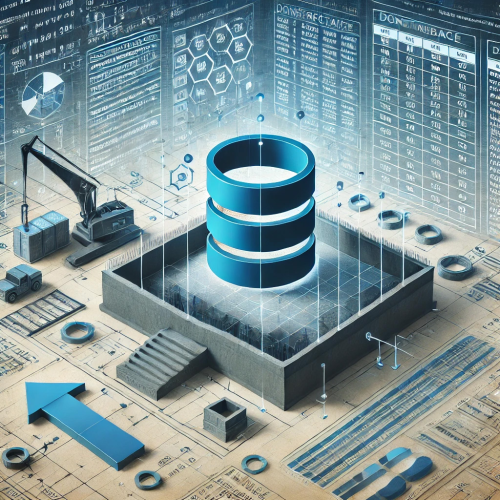
ALLPLAN SmartCatalog
ALLPLAN SmartCatalog
Course description
Computo metrico estimativo direttamente in ALLPLAN grazie alla banca dati SmartCatalog
# ASC | smart | catalog | catalogo | computo | estimativo | 888 | Mastro | ACCA | TeamSystem | Excel | SIX | XPWE
Learning outcomes
- Introduzione generale al computo metrico estimativo,
- Corso approfondito sulle singole tematiche (tipologie, articoli, attributi, formule, ecc.)
- Analisi di computo grazie ai report di ALLPLAN,
- Import articoli EPU da diversi formati (Excel, SIX, XPWE, MXDB, ecc.),
- Export dati in altre soluzioni di computo (888SP Mastro, ACCA, TeamSystem)

Allplan Campus Essentials EN
Allplan Campus Essentials EN
Course description
This course offers a comprehensive introduction to the Allplan BIM software. You will learn all the basic functions, from navigation and working with levels, building structures and layers to advanced tools and the professional presentation of projects. Perfect for users who want to deepen their knowledge of Allplan.
Learning outcomes
- Navigation basics: the Allplan user interface
- Working with layers and building structure: Organisation and structure of the project
- Creation and collision-free construction of building elements
- User defined structures: free modeling
- 3D-visualisation, export of sections and plan layouts

Licensing Administration
Licensing Administration
Course description
This course aims to give the learner a basic understanding of SDS2 Licensing, including the Organization Admin, which is the web-based portal for managing your organization's SDS2 licenses.
Learning outcomes
- Creating and Managing Groups
- Managing Users
- Managing Invitations
- Managing Licenses
- Changing a User's Email Address