Results
Sort by

ALLPLAN
Reinforcement for Beginners
Basic techniques for working with reinforcement
Language:
Country settings:
Target groups:


ALLPLAN
ALLPLAN BOOSTER GELÄNDER
Funktion Geländer - Elemente erstellen, platzieren und modifizieren
Language:
Country settings:
Target groups:

Close
ALLPLAN
Architecture
ALLPLAN BOOSTER GELÄNDER
E-Learning
Intermediate
30min
Course description
<
Learning outcomes
- Funktion Geländer - Symbolleiste
- Geländer Elemente erstellen und bearbeiten
- Geländer platzieren (Grundriss, Balkon, Treppe)
- Bestehende Geländer modifizieren
You can enroll in this course
Login
Language:
Country settings:
Target groups:


ALLPLAN
ALLPLAN Booster | Reports
Lernen wie Reports aufgerufen, angepasst und ausgegeben werden können.
Language:
Country settings:
Target groups:



Close
ALLPLAN
General
ALLPLAN Booster | Reports
E-Learning
Intermediate
50min
Course description
<
Learning outcomes
- Standard-Reports aufrufen und individuelle Büroinformationen hinterlegen.
- Reports in den Ableitungen der Bauwerksstruktur definieren und aufrufen.
- Layout eines Reports mit Layout Designer modifizieren und als eigene Vorlage speichern.
- Reports kopieren und den Report Designer innerhalb und außerhalb von Allplan starten.
- Reports mit dem Report Designer anpassen, abspeichern und im Report Viewer kontrollieren.
You can enroll in this course
Login
Language:
Country settings:
Target groups:




ALLPLAN
ALLPLAN Essentials for Admins
Let's get you onboarding in ALLPLAN
Language:
Country settings:
Target groups:

Close
ALLPLAN
General
ALLPLAN Essentials for Admins
E-Learning
Basic
20min
Course description
<
Learning outcomes
- Download & install ALLPLAN
- Manage your licenses in ALLPLAN Connect
- Manage your licenses
- Get to know the basics
You can enroll in this course
Login
Language:
Country settings:
Target groups:


ALLPLAN
Calcolo e ottimizzazione del Rapporto aeroilluminante con ALLPLAN
Calcolo e ottimizzazione del Rapporto aeroilluminante con ALLPLAN
Language:
Country settings:
Target groups:

Close
Calcolo e ottimizzazione del Rapporto aeroilluminante con ALLPLAN
E-Learning
Basic
57min
Course description
<
Learning outcomes
- Calcolare il rapporto RAI,
- Imparare a personalizzare stili di etichettatura,
- Imparare a personalizzare la reportistica
You can enroll in this course
Login
Language:
Country settings:
Target groups:


SDS2
SDS2 Webinars
2025 SDS2 Webinar Series
Language:
Country settings:
Target groups:


ALLPLAN
ALLPLAN Webinars
2025 ALLPLAN Webinar Series
Language:
Country settings:
Target groups:

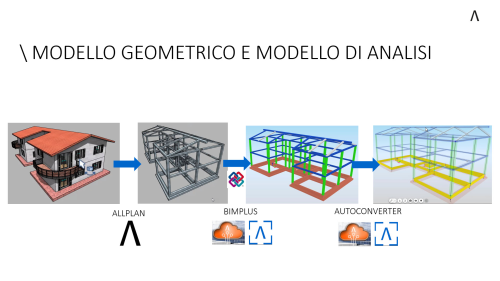
ALLPLAN
Dal Modello Geometrico Strutturale al Modello di Analisi
Dal Modello Geometrico Strutturale
al Modello di Analisi
Language:
Country settings:
Target groups:

Close
ALLPLAN
Engineering
Dal Modello Geometrico Strutturale al Modello di Analisi
E-Learning
Basic
53min
Course description
<
Learning outcomes
- Modello Geometrico Strutturale,
- Modello di analisi,
- Utilizzo dell'Autoconverter
You can enroll in this course
Login
Language:
Country settings:
Target groups:


ALLPLAN
10 Duke
licensing system,
Language:
Country settings:
Target groups:
This course is exclusively for authorized users. Please contact the training team at learnnow.int@allplan.com

ALLPLAN Civil
Parametrizzazione delle Infrastrutture: Tecnologie e strategie per il futuro
Parametrizzazione delle Infrastrutture: Tecnologie e strategie per il futuro
Language:
Country settings:
Target groups:


ALLPLAN
Computo Metrico Estimativo: Documentazione
Computo Metrico Estimativo: Documentazione
Language:
Country settings:
Target groups:


ALLPLAN
Computo Metrico Estimativo: Concetti base
Computo Metrico Estimativo: Concetti base
Language:
Country settings:
Target groups:
